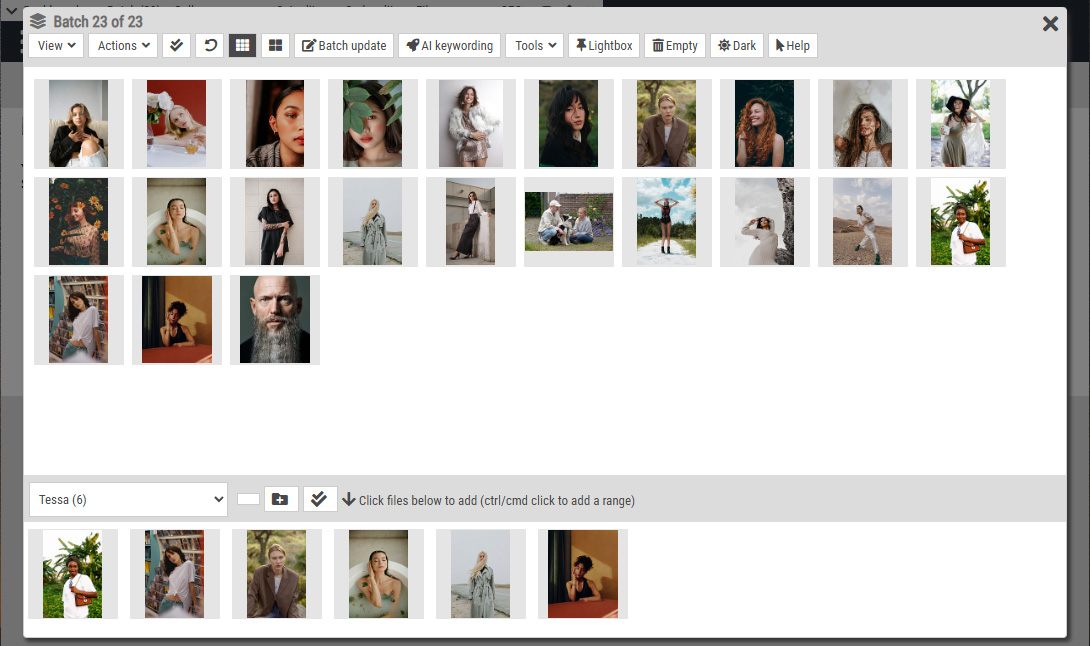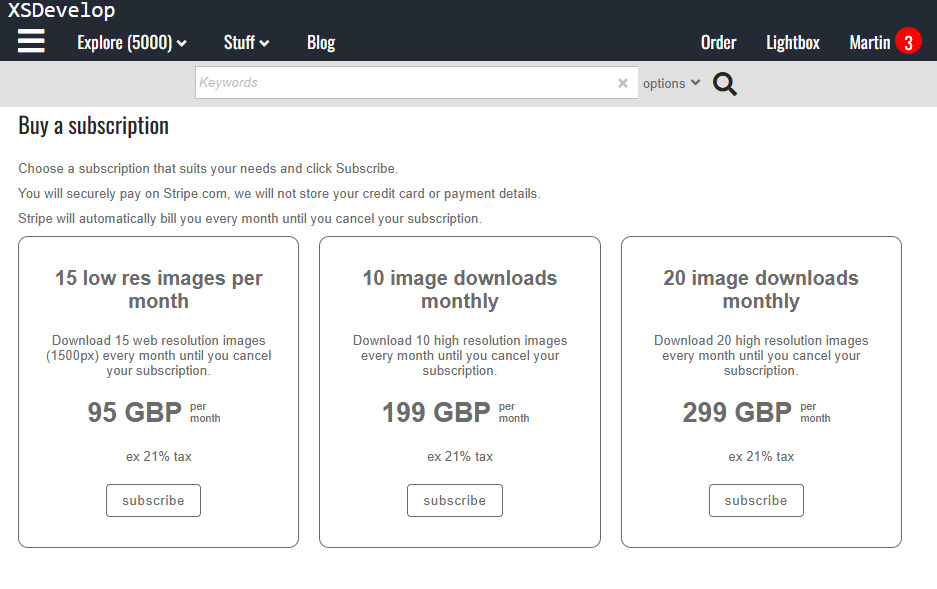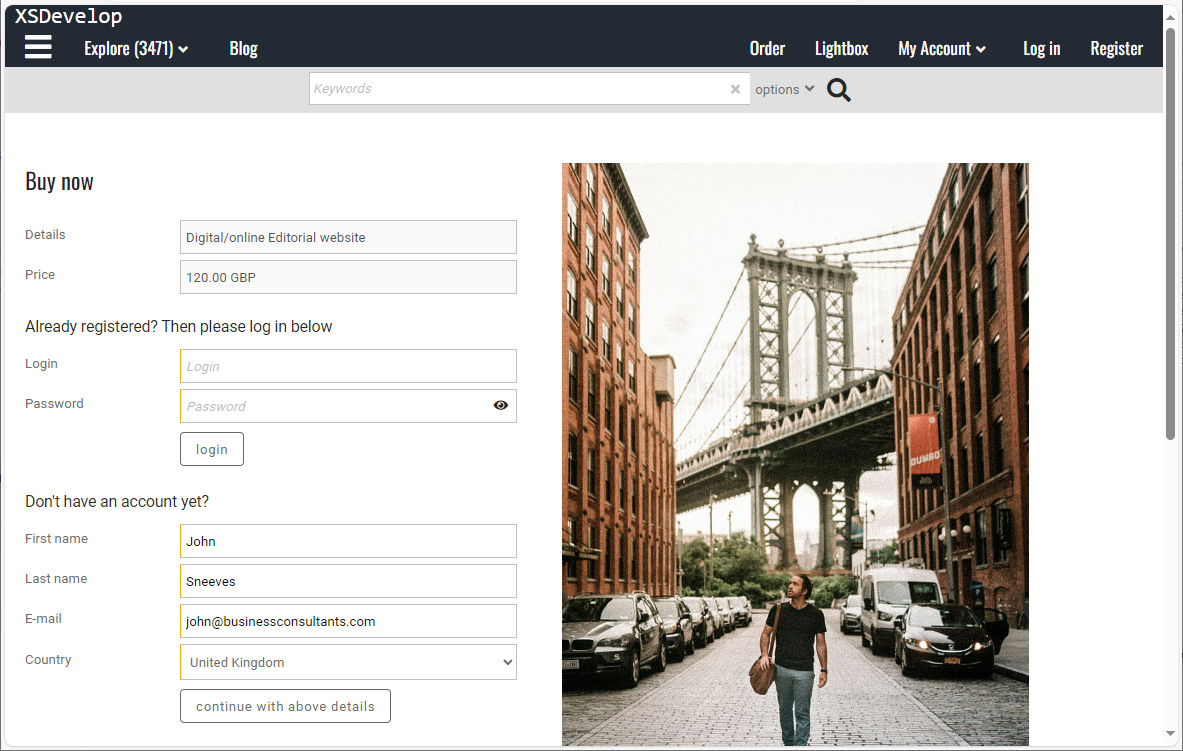The Anonymous delivery of files function, allows you to let any user download files from an order during a set number of days.
- The user doesn’t need to have an account on your website, files can be downloaded without having to log in.
- Multiple users can download the files from the same order.
Anonymous delivery
Create an order with the files that you want to make available for download into your own account. Go to Order management and find the order. Click on the order in the overview to open the order page. Note that you can enable Anonymous delivery permissions on any order, also on older orders and orders in other user accounts. It is recommened to use this option only for orders in your own account or in a special account that you have created for this purpose.
In the toolbar at the top click on the button Anonymous delivery. A dialog will appear.
- Enabling delivery
Check the box Enable anonymous access on this order. With this box selected, anyone who has the link will be able to download the files provided that the link has not expired (below). To disable downloads before the link has expired, uncheck the box and save the properties. - Link expiration
Select a start- and end date. During this time the link will allow users to download the files. The link will not work when accessed before the start date or after the end date. - Sending the download link
Copy the unique link that is showing in the dialog and use your e-mail program to send the link to whoever you want to have the files – after you have closed the dialog.
How you can tell that anonymous delivery is enabled on an order
- On the order overview page, orders with such permissions indicate this in the Order status column.
- You can list all the orders with anonymous delivery permissions by selecting Anonymous access in the filters dropdown box at the top of the page. Make sure to also check the Ignore date range checkbox.
- On the order page, the Anonymous delivery button will be green when such permissions are enabled.
When downloading will not / no longer work
- After the link has expired or before it’s start date, files can not be downloaded.
- Blocked files can not be downloaded. Make sure that all the order details are unblocked.
- The order itself must have download permissions enabled.
Considerations
Note that anyone who has the link will be able to download the files (provided that the link has not expired and so on). Recipients may send the link to others. It is recommended to disable anonymous access as soon as the files have been downloaded.