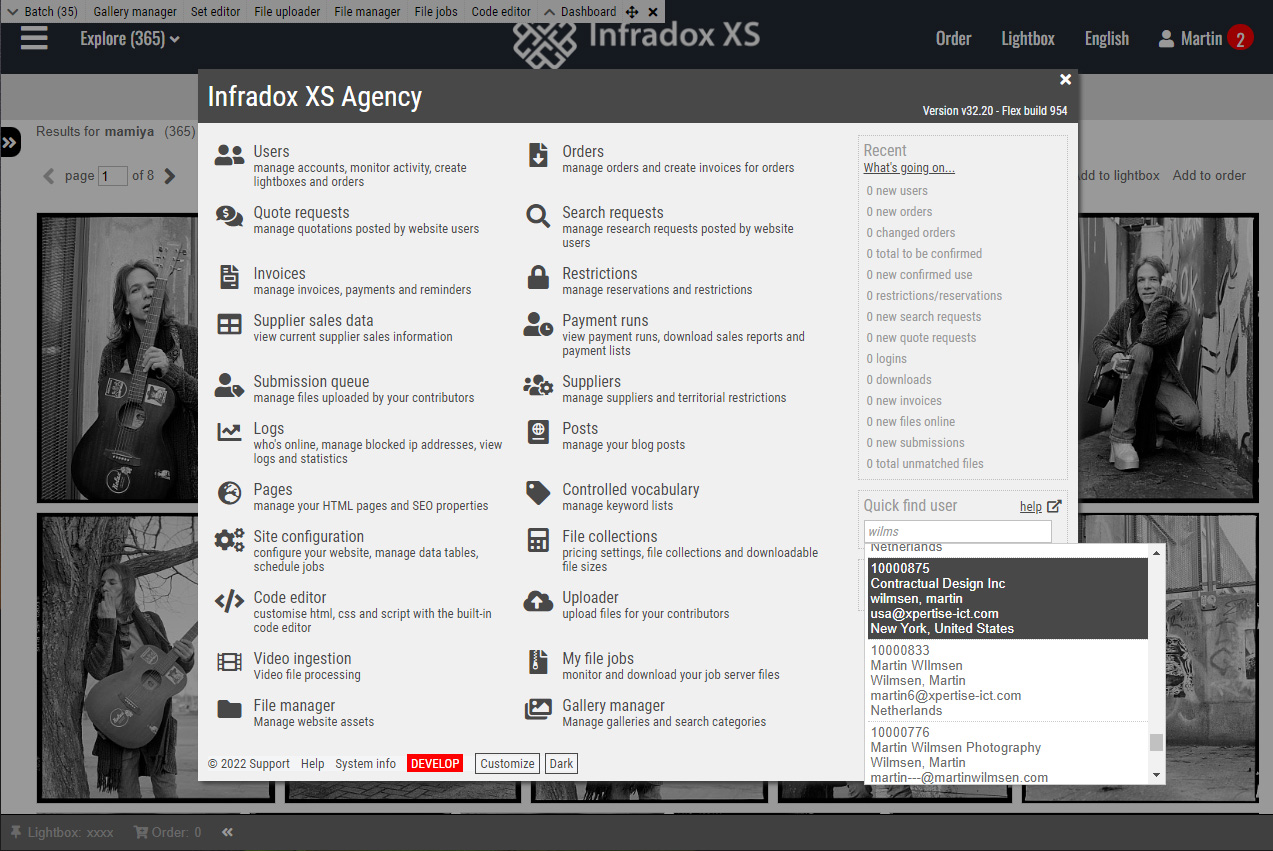The Infradox platform offers extensive features for file ingestion, workflow automation, metadata editing and enriching – with the help of AI API’s from Amazon, Microsoft and/or Google. Infradox websites offer advanced staff member and client functionalities, as well as many configuration and styling options.
Infradox is developed in cooperation with our clients. Requests we have received over the years have been incorporated in our solutions, and are now readily available for any Infradox platform user. We regularly release new versions with new functions and improvements – free of charge. All clients benefit from our adaptable future-proof road map.
Infradox is available in various versions, there’s always a version that suits your needs and budget. For a version overview, read Infradox Versions.
Our platform is flexible and its full capabilities are extensive. This page only highlights some of the functions offered. We would like to encourage you to schedule a demo with us. And to browse our knowledge base articles.

User management
Add users to organisations, apply detailed permissions, search filters and access codes. View, change and create lightboxes, orders, reservations and restrictions in user accounts. Configure staff member and contributor accounts and configure their roles. View detailed statistics and logs. Send messages and notifications. Configure payment, tax and currency options. Store notes and flag user accounts. Register communication such as phone calls, e-mails, quotations. Create and assign tasks for staff members. Create multiple lists, perform bulk updates – and schedule & send bulk e-mail.
Order management
Manage and create download orders. Supports immediate permissions for known users, proviso permissions, e-commerce, multiple currencies and discounts. Allows you to communicate with clients about pricing, restrictions and reservations. Supports Rights Managed and Royalty Free content, with or without price calculator and/or fixed prices based on file sizes. Works with territorial and other restrictions. Mark orders for immediate or periodical invoicing. Supports downloads of single files and multiple files as zip, as well as delivery by e-mail.
Create invoices from orders or manually. Import sales data from affiliate agents. Supports credit notes, single invoices for all orders by a specific user – and for all users belonging to an organisation. Invoices can be created automatically, immediately and periodically. Supports invoicing and payments using multiple currencies. Send reminders and mark invoices as payable to photographer. Also supports invoice details not related to files – e.g. research fees, services and products. Let your clients view and download their invoices.
Automatically generate payment reports. Correct fees to compensate currency differences. Specify who you want to pay when. Configure thresholds and reports. You can create payment runs for individual suppliers/contributors and/or for affiliate agencies that you represent. Sales reports can be automatically generated (PDF) and sent by e-mail. Sales files from agents can be imported and can be automatically processed.
Quote requests
Communicate with clients about their requests, quote prices for specified use, assign requests to staff members, convert quotations into orders, mark quotations as sale or no sale. You can configure your forms and who can post requests.
Search requests
Configure search request forms, assign search requests to staff members, link requests to user accounts. Communicate with users about their requests, keep track of the status. Lets users upload visual references.
Submission management
Manage new submissions uploaded by your contributors. Check content before allowing it to go online, or allow content automatically when submitted by certain photographers. Communicate with contributors about your decision to accept or decline files. Send files back to the photographers holding area and much more.
Automatically or manually group files into galleries, portfolios and events. Build search categories allowing users to browse by subject of interest. Supports many different layouts and styles, including story- and blog style layouts, and full screen slideshows. The gallery manager lets you create and change file sets, organise the order of display, generate slide show files, add files from searches, lightboxes, your batch and so on.
Supplier management
Organise suppliers in groups and configure defaults, settings and data mappings to standardise unstructured sources. Each file is automatically linked to its correct supplier, and as such default settings, rights and permissions can be applied. You can furthermore allow your suppliers (contributors) to edit their own content, to create profile pages and to have access to their sales details.
Metadata management
Automatic extraction and standardisation of metadata from files, and configurable metadata write back to files. Bulk assigning metadata based on supplier defaults and/or data processing rules is fully supported. Metadata editing is built-in and can be completely configured to meet your requirements. Supports advanced functions like applying keywording from files, from the controlled vocabulary, automatic translations, integration with AI keywording API’s (such as Google Vision, Amazon’s Rekognition and Microsoft Azure Vision) and much more. All common fields are supported and a number of custom fields as well.
Batch editing
XS allows you to edit the metadata of many files at once. The batch edit function is integrated in the client facing pages so that you can easily add search results, lightboxes, galleries and so on to your batch for editing, ranking, regenerating (watermarked) previews and many other functions. Bulk updating of metadata by uploading metadata files is also supported.
Speed up and standardise your keywording by use of AI API’s from Google, Microsoft and/or Amazon.
Logs and statistics
XS offers detailed logging and statistics, view who’s online, lightbox- and cart contents, search logs, and much more. View the most used search terms and the most viewed files – by guests, users and 3rd party API’s. You can also receive daily and weekly statistics by e-mail.
Manage time-based restrictions on files and reservations – with automatic activation and deactivation, and notifications and reminders. Restrictions and reservations can be shown on client facing pages, can be created for certain territories (countries) only, can be configured to hide files, to block files from being ordered and so on. You can also upload model release/property release documents for your files.
Build a hierarchical list of preferred terms with their broader and narrower terms and synonyms. Plugs into the metadata editing functions and the file upload functions for automatic suggestion of keywords, pick-lists and much more. The Controlled vocabulary can furthermore be used to e.g. automatically add synonyms, replace words with preferred terms, and add words based on codes – by creating data processing rules. And you can automatically translate words if you have localised vocabularies.
Customise and configure any aspect of your website with built-in tools. Configure forms, constants, labels and fields. Choose colors, button images and styles. Supports Google icons for the most flexible solution imaginable. Add database driven pages on-the-fly. Upload artwork with the built-in upload functions.
Take customisation to the next level by being able to add your own Script, CSS and HTML. Includes many code examples and built-in support for JQuery scripting. Change existing templates and add new ones. Our knowledge base has many articles to get you going.
XS offers advanced full text search with support for Boolean operators, wildcards and stemming algorithms. The search function supports both standardised and custom search filters. Live search suggestions can be displayed based on automatically generated keyword lists, uploaded suggestion files, galleries and much more. Search results can be restricted based on the user’s location and/or role. And, results can be dynamically widened and narrowed (search within results) with both additional queries, search filters and tag lists. Similar files can be automatically displayed based on keyword commonality or based on results being part of a set (which can be a gallery, a portfolio, a shoot, an event et cetera).
Let users create and share unlimited lightboxes. Includes bulk add functions, supports rearranging the order of display, lets staff members create lightboxes into user accounts, convert lightboxes to orders. Includes functions for renaming, copying, moving, combining and e-mailing lightboxes. Lightboxes furthermore offer a whole arrange of additional functions to staff members.
Lightbox collaboration lets any user invite others to work together on a lightbox. Permissions can be configured e.g. view only, add files, remove files, edit notes, invite others. All users are kept up to date with the built-in notification system and your website users can even communicate with each other with the XS website messaging system. Ideal for teams!
Automatically exchange metadata and files with 3rd parties. Configure rules to specify which files can be syndicated to which subscribers. Import metadata from others on the XS platform without increasing your file storage requirements – and vice versa. Automatically send files to distribution targets, e.g. FTP, UNC connections and/or AWS S3 storage.
SEO
Infradox websites are fully Search Engine optimized. With the SEO+ module (included in all versions) you can have XML sitemaps generated daily, weekly or monthly. Infradox will generate a sitemap index file, containing links to all other sitemaps for your website. With optimized info and canonical URL’s for every single file in your database. Infradox websites automatically switch to “bot mode” when accessed by a search engine crawler – to produce the best possible HTML for search engines to work with.
Let your agents set up live connections with your website by use of the Infradox 3rd Party API. Or integrate 3rd party content (aggregated search) in your own website with Infradox API Connect.
Lets you create pricing agreements for specific use and you can also configure subscriptions – e.g. to allow users to download a maximum number of files in a predefined time frame for an agreed price. The process can be completely automated and notifications are sent once a subscription is fulfilled. Subscription invoices are automatically updated as files are being downloaded.
The File manager is used to manage your website’s assets, e.g. your logo files, slide show images, watermark files, home page images, PDF files, text files for several of the Infradox functions and so on. You can upload files, resize images, remove files, rename files, and add your own folders. File manager is further more used to control your “poster images”, i.e. images that you want to use as web representation images for e.g. video or other media.
Video ingestion workflow
Infradox websites include an advanced and completely configurable video ingestion workflow – to process video files, poster (representation) files and metadata files. With support for all common video file formats and playing thumbnails and preview clips in your browser. You can add accounts for uploading with FTP. Supports flight-checking and both manual and (conditional) automatic processing. Upload sidecar data files, or import bulk XML or CSV files with metadata for the files in the ingestion queue separately. Support for 3rd party storage (for example Amazon S3) is included.
Knowledge base articles
Customizing the admin dashboard and toolbar
Martin 2022-10-21T11:09:29+02:00 Categories: Back office functions, Customisation, Flex, Getting Started, Staff member functions, Tutorials|Tags: backoffice, Configuration, customization, dark mode, dashboard, light mode, Menu, staff member help, Staff members, toolbar|
For Infradox Flex version 32.17 and later
The administrator dashboard
admin 2022-10-21T11:05:04+02:00 Categories: Back office functions, Staff member functions, Tutorials|Tags: administrator menu, customise, customize, dark mode, dashboard, follow up, Getting started, light mode, quick find, remove menu items, reset dashboard, staff member help, tasks, toolbar, User accounts|
This article describes the administrator’s dashboard, toolbar – how to customise and how to use the quick find function for user accounts. Page last updated on 21 October 2022 for version
Infradox XS Version 31
admin 2018-09-12T12:56:36+02:00 Categories: XS Version updates|Tags: sitemaps, Version, version 31, version update|
We are currently beta testing version 31.2. For further information, read Infradox XS version 31.2 Related articles Building website menus Uploading model/property release documents Lightbox collaboration File restrictions and reservations SEO+ automatically maintained XML