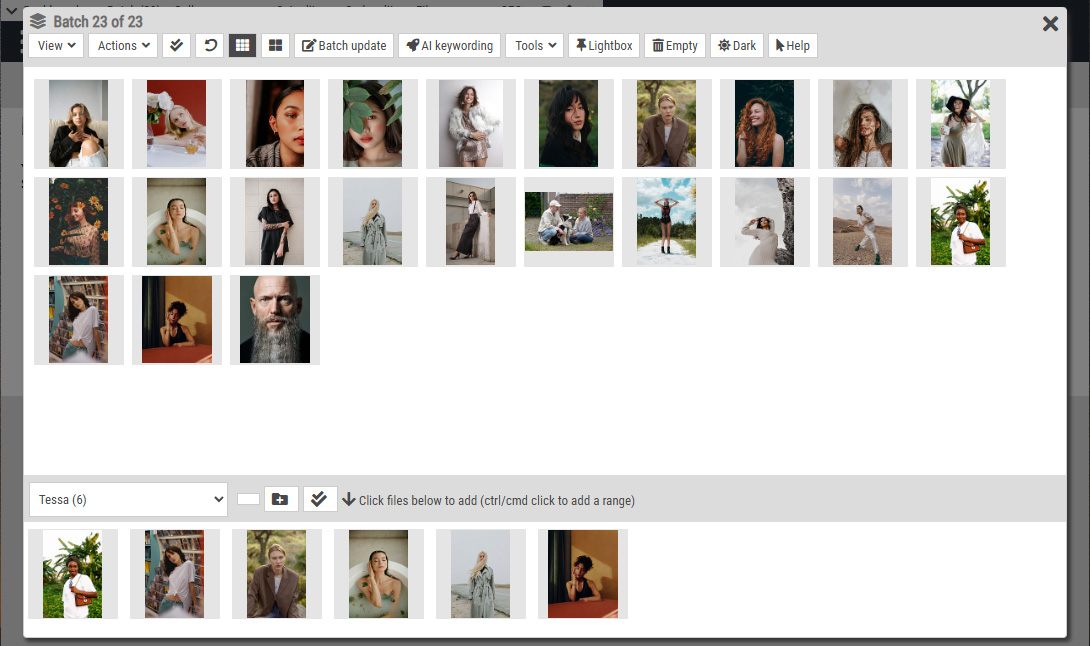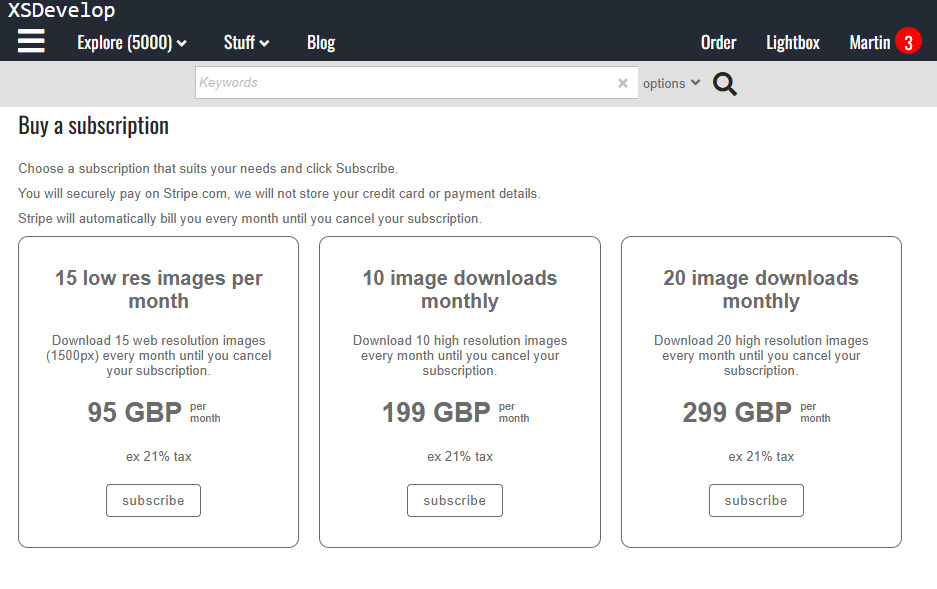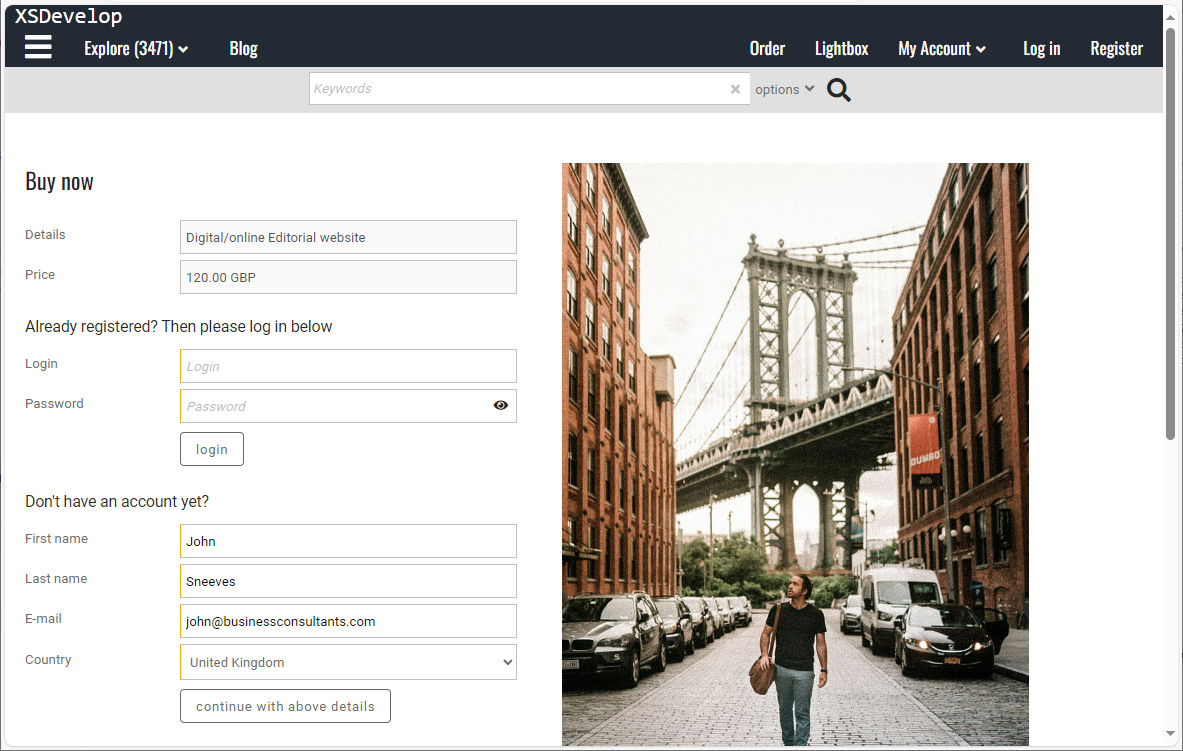Important: this page is no longer relevant because of changes by Google. Please read Configure Google Workspace for website mail relay instead.
To allow your Gmail account to be used to send and receive e-mail from the Infradox web services (e.g. to receive order notifications, to send registration e-mails and so on) you will have to make a few changes to your account.
Recommended reading: Verifying your domain for Google for domains.
Note that using Gmail is possible if you don’t have Gmail for Domains, but then your clients will receive e-mails from a @Gmail address (for example mycompany@gmail.com). You should get a Google Apps account with Gmail for Domains and then you should create a separate mail account that will be used by your website only. With Gmail for Domains your clients will receive messages from the webserver with your domain in the sender address. For example web@mycompany.com.
Once you have created the Gmail account that you want to use for the web server messages:
- Log in to your Gmail account at https://mail.google.com
- Click the icon on the top right to open the pull down menu and click Settings
- Click Forwarding and POP/IMAP and make sure that Enable POP for all mail is enabled and that IMAP is enabled.
- Save your changes
- Now go to this URL: https://www.google.com/settings/security/lesssecureapps and make sure that Access for less secure apps is turned on
Once you have done this and you have tested that you can both send and receive mail with the account, you can create a ticket that must contain the login and password of the Gmail account. We will then change the SMTP settings on your web server.
Using other mail servers
You can of course also use other mail servers, but you may have to make changes to make sure that sending mail from your website is allowed (by your mail host). We also offer a mail server that can be used to send website related e-mail (i.e. messages re users, orders, lightboxes and so on).
Why use Gmail?
Gmail offers the best possible availability. By using Gmail you’ll be able to send and receive mail always, even if our connections or servers are down. Also, by configuring the Infradox web services to use a Gmail (or other mail server) account, you’ll have more control and you’ll be able to access all sent messages (via the Sent mail folder in your e-mail client). That includes the automated messages that were sent by the web services.