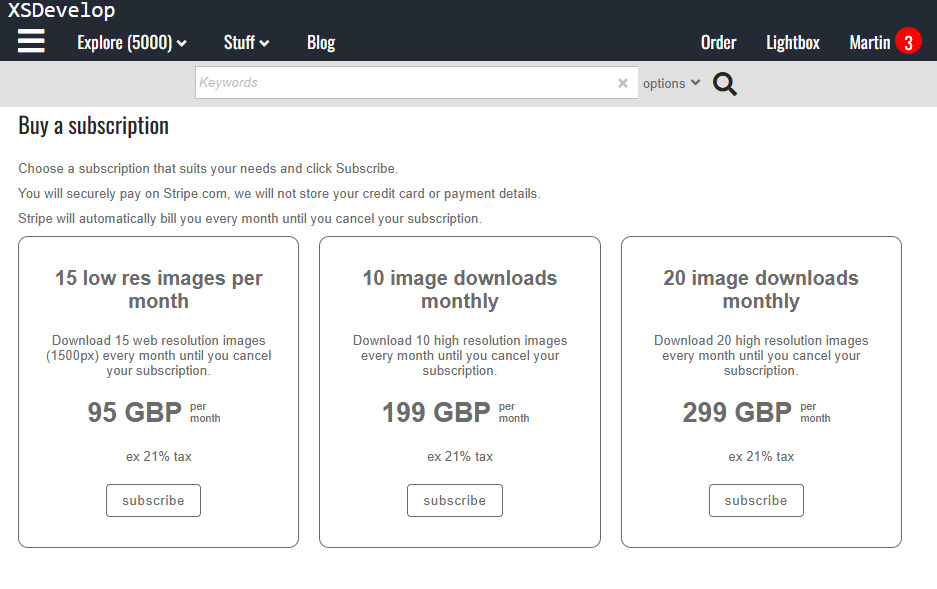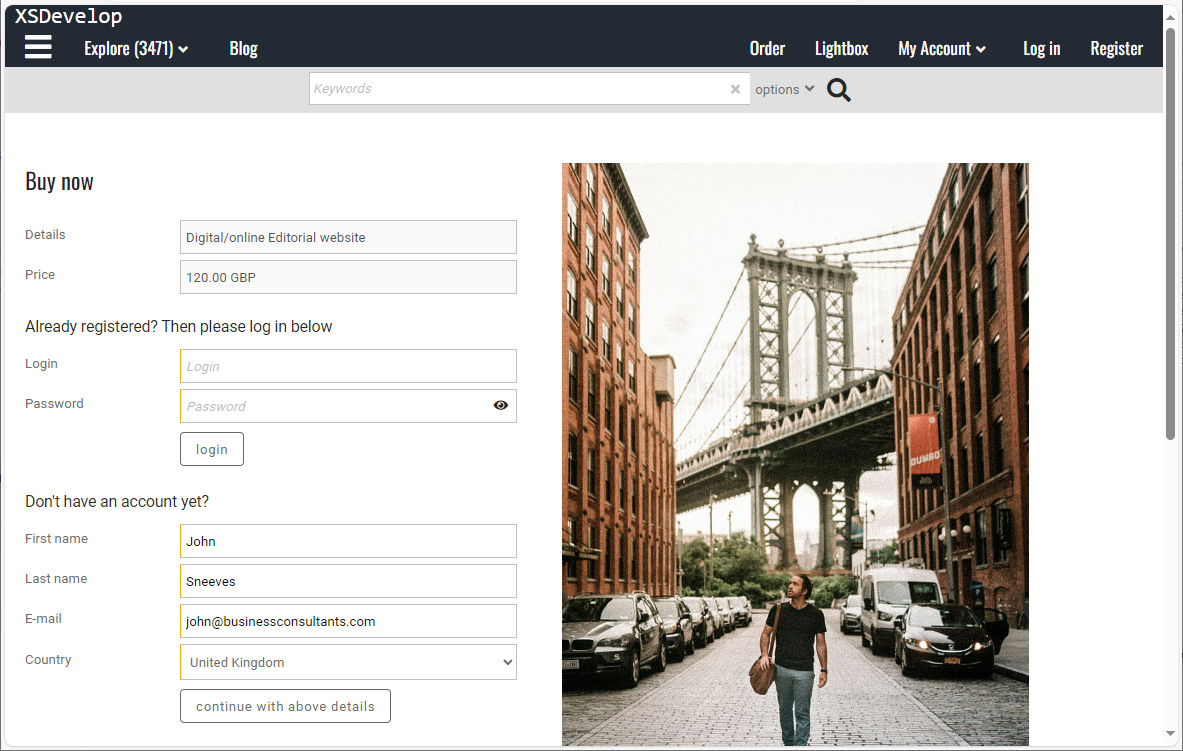The Infradox XS search engine supports several standardized filters to help your clients in getting more specific search results. Furthermore, the filtering system is used for access control, to hide files from results e.g. to exclude files not available in a client’s territory, to hide unpublished files or files that are to be seen by certain clients only – and so on. In addition to the standardized filters (media, image orientation, image type, rights, color, license type, release information and so on) – you can create a number of custom filters. There’s a separate article about this subject.
Date range filters are also supported, so that users can search for files that were added in certain date range, that were uploaded in a certain year (or range of years) and/or that were created in a certain year (or range of years). The latter requires the Creation date field to be available in the files in the format YYYYMMDD.
Configuring the date range filters
- Added within filter
This filter is used to allow users to search for files that have been added in the selected last days or months. You can choose between the following options:
1) This month, last 3 months, last 6 months, last 12 months
2) Today, last 7 days, last 14, 21, 30, 60, 90 or 180 days
3) Today, last 2, 3, 4, 5, 6, 7, 14, 21 or 30 days - Upload year filter
To filter by upload year (i.e. the year in which a file was added to the database) you can choose to display a simple dropdown box where the user can select one year in the list, or you can display an input box that offers more flexibility – as described below. - Creation year filter
Same as above but for the Creation year. Note that this depends on the Creation year to be available in your meta data and that the date must start with the 4 digit year part.
The date range Year input box
- 2015
a 4 digit single year, e.g. 2015 - 2012-2015
2 years separated with a dash. This filters for a year range including the start and end years. E.g. 2012-2015 means 2012,2013,2014 and 2015. - 2013-
a year followed by a dash. This filters for all years starting with the year specified up until the current year. E.g. 2013- means 2013, 2014 and 2015 (if the current year is 2015) - -2013
a dash followed by the year. This filters for all years before and including the year specified - 2010,2012,2014
multiple years separated by commas. This filters for the exact years that are specified.
Note that if you put the cursor in the year input boxes, a small help box showing the above options will appear.