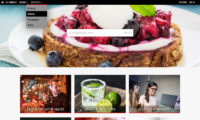Infradox Flex is the latest iteration of the Infradox platform, currently at version 32.43.
Page last updated on 14 July 2025.
About Infradox Flex
To make sure the Infradox platform – and your website – stays up to date with the latest technologies, operating systems, browsers, devices and SEO requirements – an overhaul is needed from time to time. Infradox Flex is a rewrite of several core software components, templates, script and CSS – and it was introduced late 2020.
For an overview of changes before 2022, please go to Flex updates up to version 32.11.
Other articles for Flex websites
- Working with user lists, bulk updating accounts and bulk e-mail
- AI keywording API’s
- Working with text translation API’s
- Working with synced sub websites
- Configuring Stripe for online payments
- Customizing the admin dashboard and toolbar
- Responsive images slideshow and WebP support
- Video ingestion
- SEO configuration for Flex websites
- Rule based royalties percentages
- Using custom script for your forms
- Custom script for the HTTP uploader
- Viewing file processing information
- Loading custom HTML with Ajax
- How to configure localised keywords
- How to work with subscription invoices
- How to recover deleted files
- Importing invoice details and agency sales data
- Implementing a Buy now function
- Configuring your website and Stripe for subscriptions
If your website is not on Flex yet: Flex is a major update, existing websites can’t be simply updated, especially if your website has customisations. We will install a copy of your website on one of our staging servers and we will make all the required changes for you. Once we’re done we will send you a link to a beta version of your website. Finally we will replace your current website on the live server with the new Flex version.
For an overview of pending and implemented change requests, please visit Change requests.
Updates
Feel free to contact us for information if your website is not updated to the latest version yet.
14 July 2025 (32.43)
New
- Added “Best selling suppliers” and “Best selling files” dialogs to the Supplier sales data pages
- Automatic High load protection (to mitigate problems caused by AI bots and scrapers)
- Added AI.txt to the website root
- Added functions to work with lightboxes in the Batch dialog
- You can now add all files from selected orders to your batch
- You can now add all files from selected invoices to your batch
Changes
- Improved the “File use information” dialog (lists use info for all files in your batch), added filter options and added select/remove functions
- You can now toggle the admin dashboard between minimal and full mode
- Changed how the shared lightbox page is initialized when accessed via a link in an e-mail, to prevent users from being logged out
- Made changes to the supplier sales summary data – to exclude sales not directly related to suppliers (e.g. subscription sales not linked to files)
- Made some improvements with regards to coupons
- Added more functions to manage AI bot traffic
- Made some styling changes to the client facing batch functions (ranking bars and menus)
Bug fixes
- Fixed an issue that prevented invoices from being made final under certain conditions
7 May 2025 (32.42)
Changes
- Added fully automated subscriptions with Stripe payments and automatic renewals and automatic invoicing
- The maximum number of thumbnails per page is now 200
- Added “Includes home page” to the code editor (for including external script files on the home page only)
- Improvements to the edit dialog in File manager
- The content/metadata change log now shows syndication inserts, updates and deletes
- Added setting “Disable ranking” for Contributor browse searches
- Improved IP blocking functions (blocking ranges) in Website logs and Site configuration
- You can renew fulfilled subscriptions (update requires changes to several code editor templates if a website uses subscriptions)
- A new dialog was added for a quick view of all active subscriptions/agreements
- The revisions dialog in the code editor now has a “View” button that opens a separate window with selected revision (previous version of a template) and a Copy to clipboard function
17 January 2025 (32.41)
Changes
- You can now add CSS classes to add to the body of HTML pages that you generate with the Pages function
- Added a layout bulk update function for all levels and/or all groups across all levels in Gallery manager
- Made changes to the price calculator (both in back office and client facing) to allow for both percentages AND amounts to affect prices – as opposed to either the percentage OR the amount
- Updated robots, scraper + AI agent lists for improved traffic blocking
- Added “Force update of Robots and IIRF files” button to Site configuration > section Robots & URI control
- Added “Has active price agreement” filter to User management – to list accounts with a still active price agreement or subscription
2 December 2024 (32.40)
Changes
- All sent mail is now logged in a separate database table to improve systems monitoring
- Adding a new lightbox via the full screen lightbox page will now automatically make the new lightbox the active one
- Made a small change to allow code editor template 51 to accept MS Clarity script
- Added methods onaftershowhideprice(show) and onpricereadychanged(isready, pricedata) to the xscalculatorhandler (code editor #87) implementation
- Added Buynow page template (code editor #804) for new custom implementations of the “Buy now” function
- Made several software changes to allow for custom “Buy now” implementations
- When viewing a shared lightbox for the first time, the page now displays a dialog asking if you want to make a copy into your own account. If you click cancel, you can still copy the shared lightbox into your account later with the new “copy lightbox” button at the top of the shared lightbox page.
You can view a screen recording here: Shared lightbox with copy into account - You can now clone invoice details
- A new optional function is added to override thumbnail button clicks: xsthumbs.onthumbnailbutton(btn,data)
- Usability improvements re the price calculator on mobile devices / phones.
Bug fixes
- Fixed a problem with the user account dialog in backoffice on small screens
- Fixed several minor issues in the full screen lightbox page
- Minor changes to the invoice page to fix a file naming issue when immediately generating a PDF after making an invoice final
4 October 2024 (32.39)
Changes
- You can now select from several listed URL’s/websites to check IP addresses nn the logs page. And you can manually enter an address as well
- Improvements to folder monitoring and notifications
- You can now click on “List” in the Agreements dialog (User management), to display all user and/or organisation accounts to which a subscription/agreement is linked
- The Agreements list and properties dialogs now show the number of order details to which an agreement is attached
- Added new export job for executed search queries by logged-in users in the last x days, but excluding staff members
- Various minor fixes and improvements
Bug fixes
- IBAN missing in SEPA export (via paymentruns page)
- The “view preview page” link in the quote requests overview in backoffice didn’t use the correct URL
9 September 2024 (32.38)
Changes
- You can now save and restore multiple named lists, it is also possible to make such lists accessible to other staff members
- You can now schedule bulk e-mail for your saved lists
- Video ingestion scanning will no longer add detected files to the list if the file size is less than 100KB
- You can now start sending reminders about abandoned carts and abandoned payments after 2 or 4 hours – in addition to the delay settings that were available already
- Very large dropdowns in backoffice now have a search/filter box at the top of the dropdown
- You can now disable the “You ordered this file before” message (Site configuration > Cart page > Cart page settings)
- Added a new function to list more accurate word suggestions if a search doesn’t return any results (using the Damerau-Levenshtein algorithm)
The template can be loaded into the editor from example file “no-search-damlev.txt” - The “Batch accounts” selection dialog now lets you add additional accounts to “my list” so that you can keep building your list in multiple steps / using varying criteria
- When “my list” is active, you can use the “Batch accounts” dialog to update accounts in your list only – this now also includes assigning an account manager, applying a currency, tax code and/or discount percentage
- The responsive slideshows can now use up to 20 different photos (was 10)
- New separate server health monitoring software + fix for stuck mail queues
Bug fixes
- The large text box was prevented from being displayed on the quote overview page when hovering over the short text. This has been fixed.
- The Gallery manager bottom scrollbar wasn’t visible in Safari on a mac with Sanoma. This is fixed.
25 June 2024 (32.37)
New
- You can now use a text translation API (Google, Microsoft or Amazon AWS) in backoffice. For detailed information please read Translation API’s.
- Added translate function to gallery and group properties, and added an API translate function to the Quick translate dialog
- Added a “Locales input helper” with built-in translate function throughout all of backoffice
- New clone function for SEO Page meta tags added
- Logs > Statistics now shows the number of characters that were translated using whichever API you have configured
- Added Translate button to the backoffice toolbar for a generic translation function
- Added a “Print tag” helper with built-in translation function to the code editor
- New User dialog button added to the User actions dialog in backoffice
- The cart page will now show that a file was ordered before and the user is asked to confirm when creating a new order that has a file that the user ordered before
- New functions for automatic detection and blocking of spam bots
Changes
- You can now choose to receive notifications about orders only if the order requires staff member action
- The Gallery manager will now open with the last selected active language
- SEO title & SEO description fields were added to the Quick translate dialog in Gallery manager
- Several minor improvements to the Gallery manager
- The subscription dropdown is now disabled when creating a credit note (invoice management)
- The admin’s download tools dialog now has a “Force clear cache” setting
Bug fixes
- Fixed a problem with sending invoices from the invoice page
- The number of items per page in Submission management did not change, this is fixed
- The filter “only clients” on the User management page didn’t return correct results, this is fixed
15 May 2024 (32.36)
New
- The HTTP uploader and the metadata editing dialogs can now use 3rd party API’s for AI supported keywording
Currently these AI API’s are fully supported: Google Vision, Amazon AWS Rekognition, Microsoft Azure Vision, and EP Cloud API - You can now configure the settings for your AI keywording API via Site configuration > API integration in backoffice
- Added number of API requests to the statistics page (backoffice > logs)
- Added a “Quick add” function to add a supplier via the HTTP uploader page
- Backoffice lets you toggle between a large and normal font
Changes
- The maximum upload size for the HTTP uploader is increased to 500MB (larger uploads are done with FTP)
- Uploading of video files with the HTTP uploader is now integrated with the video ingestion workflow (that you can configure and monitor in backoffice)
- Submission management/queue functions have improved support for video files
- Added 5 additional fields to the video ingestion configuration
- Backoffice CSS has been changed to work with CSS variables
- You can now toggle between color modes with a button in the backoffice toolbars
- Removed “Load as search results” from the batch dialog (you can use the “Add to lightbox” function instead)
- Various standardisation changes in backoffice (re the use of buttons, underlining of links and capitalisation of labels)
- The “Add batch to lightbox” dialog now lets you specify a lightbox name when adding to a new lightbox, and you can “wipe” the target lightbox when adding to an existing one
- Improved logging of metadata related changes (ie changes via job server and restored files via supplier management)
Bug fixes
- Auto adding synonyms from the CV for terms longer than 30 characters did not work, this is fixed
- Fixed a problem with the “Reasons” selection box in Submission management
- Several minor fixes and improvements in Submission management
- The Gallery manager context dialog appeared underneath the mask, this is fixed
- Intermittent problem with the “Shared lightbox” button fixed
- Minor fixes in the price calculator configuration pages in backoffice
6 February 2024 (32.35)
New
- You can now hold down ctrl (Win) or cmd (Mac) when clicking on “Add to lightbox” – to select a target other than then active lightbox
I.e. you can add files to lightboxes without having to switch to that lightbox first - You can now create HTML formatted e-mails with the pages function
Changes
- We have increased the storage capacity of the custom filter fields, which can now hold up to 20K characters each
- Fixed some issues that occurred with pagination after searching with quotes
- Improved “Phrase removal” in the batch edit function
- Sending a file from an order page has been changed to meet SPF relay requirements
- Minor changes in synonym processing software
Bug fixes
- When editing a user’s price agreement properties, the calendar didn’t show – this is fixed
- When posting a job with a name that already existed for an active job, it didn’t get saved but no error message appeared which has been fixed
- Fixed a problem with xml sitemap processing not executing as a result of many hidden files
27 December 2023 (32.34)
New
- Via Website Logs, you can now do a reverse lookup, check IP abuse, and block IP addresses – for both active sessions and addresses on the session probation list.
- You can now display supplier names as links on the thumbnails pages (Site configuration > Thumbnail page settings. Use [suppliername:r] for a refine link, [suppliername:p] for a profile page link or [suppliername:b] for a browse link.
- A new “advanced filters” job was added to Job server (export metadata matching or not matching multiple filter codes)
- You can now use <?xs html(‘xstoolbar-top.inc’) ?> and <?xs html(‘xstoolbar-bottom.inc’) ?> tags in your custom templates
- Added new “Modal preview deferred” CSS file to the code editor.
- The Gallery manager now checks the description text for valid HTML (e.g. to fix problems with unclosed tags et cetera) and its max length is increased to 20,000 characters. The SEO description text is checked for validity and any formatting is automatically removed.
- Gallery manager now has a function to preview the description as HTML
- The xsthumbs function has a new method arrowkeys() that you can use to disable or override default arrow key handling on thumbnail pages.
- You can now click “Add gallery with…” in the File menu when viewing a preview – to immediately create a new gallery with the file you’re viewing
- The backoffice management pages (e.g. User management, Order management, Quote management et cetera) store all used filters and settings and automatically applies those when returning to the page
- The user notes dialog can now be shown large
- The Quote request dialog in backoffice now has a “Add user account” button to quickly add a new user
- The Code editor now keeps track of the 20 last edited files, hover over the Recent button for a drop down with quick access to your last changed files
- Added “Gallery page top” and “Gallery page bottom” to the code editor for easy customisation of gallery pages – e.g. for implementing a story layout.
- Added two new “Random photo” home page blocks
- Added “Create quote request” to the user actions dialog
- Added date range filtering to contributor’s sales and payment pages
Bug fixes
- Fixed a problem with the “Remove words” function in the Batch edit dialog
- The quick search box didn’t correctly show accents when repeating the last search value
- Fixed a problem with the “Bulk reminders” function (Invoice management)
- Fixed a problem with the “Query lookup” button in Gallery manager
- Using quotes (“) in Data processing rules caused problems, this has been fixed
24 November 2023 (32.33)
New
- Gallery manager can now generate webp versions of files
- Gallery manager now generates both jpg and webp versions of the gallery index files
- Added metadata export job for files NOT having a specific filter code
- You can now use “suppliername” (as configured via Supplier management) in your alt and title text macros
- The admin toolbar can now be displayed as a tool panel
- The thumbnail pages sidebar can now be configured to display as a draggable window/dialog
Changes
- Various minor Gallery manager improvements (e.g. Gallery manager will automatically select the last edited gallery)
- Various minor File manager improvements (e.g. File manager will automatically expand the last used folder)
- Database changes to allow for more filter codes
- Added custom filter helper dialog
- Input length fixes in default quote form and changed maximum length of “e-mail”, “intended use” and “message” fields
Bug fixes
- Fixed nil pointer exception in Datamatic that occurred when committing processing rule changes in back office
- Fixed bug in preview alt text macro
20 November 2023 (32.32)
- Minor software optimisations
14 November 2023 (32.31)
New
- In addition to receiving online payments for download orders, you can now receive online payments for invoices. E.g. for subscription invoices or other invoices not directly related to files. For information read the update article: Configuring Stripe for online payments
- You can now configure online payments to receive payments in your own currency always – regardless of the client’s currency
- Added “SEO” button to the admin toolbar for insights in SEO page data and help. If the button is not visible in your toolbar then open your dashboard and click on “Customise” in the footer
- Added option to create “raw” rewrite rules in backoffice
- You can now select “New lightbox” when adding files from your batch to a lightbox
- Added new “home page JS” template to the code editor for Javascript that’s used exclusively on your home page
Changes
- Added additional user property codes that can be used in the e-mail templates, please read E-mail configuration and templates for further info
- Added “Creator” to LD+JSON data (for Googlebot)
- Changed implementation of preloading / dynamic loading of video thumbnails
- Updated default list of rejected bots
- Several optimisations in backoffice / site configuration
- Improvements in the post/blog and pages editor functions
- The code editor automatically loads the last edit template
- After reloading a code editor template when saving changes, the cursor is automatically repositioned at the last row and column
- Improved Post and Page clone functions, and other minor changes to Posts and Pages functions
- Optimised CSS and script implementation
Bug fixes
- When adding files to a lightbox from your batch, id’s had trailing spaces which caused thumbnails not to display in the thumbnail pagination bar on preview pages. This is fixed.
- Too many e-mail reminders were sent for “Abandoned carts” and “Abandoned payments”. This has been fixed.
- The layout menu would sometimes go off screen (on the right side), this has been fixed.
16 September 2023 (32.30)
Changes
- Overhaul of Supplier management page in back office
- Added export of files with time based restrictions and reservations to Job server
- Improved functions for managing restrictions and releases
- Several script optimisations
- Sub website syncing improvements
- Improved log viewing + actions re metadata syncing to sub websites (via Supplier management)
- Added link to supplier group dialog to change all suppliers in the group to “Use group settings”
Bug fixes
- Fixed a few minor issues with uploading model release files via the metadata properties dialog
30 August 2023 (32.29)
Changes
- You can now change the royalties percentage, the payment threshold, the tax settings and the payment periodicity for all suppliers in a group with the “apply to all” links that are showing next to the input fields in the supplier group dialog (in addition to the button that lets you change all of these settings all at once)
- Sub websites can now be configured to allow adding suppliers locally (suppliers are automatically created in the main website as well)
- Terminated suppliers can now be reinstated via the Action dialog in Supplier management
- You can now set a temporary password for any user, after logging in a page will display where the user must choose a new password
- Improved handling of browser back button events – modal dialogs will now close when clicking the back button
- New version of xspreviewmodal with several improvements and updating of the browser’s address bar when browsing previews (in a modal dialog)
- You can post a download job if your batch contains more than 300 files – by selecting a maximum of 300 files
- Added “Select first 300” to the actions menu in the batch dialog
- Various minor processing changes and improvements with regards to similar files and sub website syncing
- New tools available on the ingestion / processing pages in backoffice
- Fixed minor issue in the suggestions function for gallery titles
- Improved randomisation function for the home page slideshow (aspect ratio version)
- Fixed a cart page bug that occurred when buying RF files with an RM licence – and calculating a price with the price calculator
- Changed implementation of rounding amounts (for price calculator files with a rounding setting and when the user and site currencies are not the same)
5 August 2023 (32.28)
Changes
- The batch dialog has a new function that lets you check the “use information” for all files in your batch (i.e. are the files in orders, invoices, lightboxes, restrictions et cetera)
- Moved some less frequently used items from the toolbar into a “tools” dropdown menu in the batch dialog
- When logged in as admin, tiles that are marked as “hidden” now show with a red top bar on the client facing pages (appearance can be changed with CSS)
- Reintroduced legacy function to synchronously download ZIP files from orders with more than 50 files (as opposed to forcing asynchronous download always)
- Pagination scroller on full screen preview pages now uses lazy loading background images
- If you open Gallery manager while viewing a gallery page, Gallery manager will ask if you want to edit the gallery
- Improved support for image types other than jpg/jpeg in the HTTP uploader
Backoffice
- Added “Hide from search” and “Make searchable” property settings to metadata processing rules
- Added “Best selling” to job server exports
- Reorganised website logs pages in backoffice and added monitored ingestion folders view
- Added “ForceAction” property to user accounts that can be used in custom functions
- Changed the “Batch accounts” function so that you can set or unset the new ForceAction flag on selected user accounts
- Added “Contributor permissions” to “Batch accounts” dialog
- Added “Has force login” filter to user management page
- Improved backoffice function for finding and editing constants
- Added function to wipe any stored price calculator preferences that can be used after publishing new price calculator configuration data
- Added function to remove file pricing from files in carts (unfinished orders) that can be used after publishing new price calculator configuration data
- New preview page setting “Use CSS auto for short side” for websites with remote storage only
- Added a “Reset status” button to the toolbar of the “Video ingestion” page – use this button for retry files with processing errors after correcting such errors (e.g. after correcting XML errors)
- The super admin can now reset XSISPA in case of problems (agency and above only)
- Changed custom rewrites function to support URL’s with a question mark parameter
- Added new style order/order details export job to job server
- New supplier export added to job server
- Robots & URI control now displays the default bots, user agents, and uri strings used for access denial entries
- In addition to viewing queued and failed mail, you can now also check the last 50 sent e-mails via backoffice (logs)
- Added 250 most recent Stripe log entries to the logs view in backoffice
- Changed the implementation of IP blocking (hacking detection)
- You can now white-list IP addresses or ranges
- Minor changes and fixes in Submission management (back office)
- Made a change to order management to prevent removing a price agreement from an order detail, if there’s already an invoice for it and the invoice detail is marked as “paid to the supplier” (royalties).
- Changed the order management CSS to fix issues with “Quick view” on narrow screens
- Added SysAdmin functions for checking logs and services
- Changed log scanning software for cloud hosted web servers
Developers
- Added “techdoc” folder to filemanager where we’ll be adding technical instructions for developers
- Use of inline script in pages html is now allowed (in addition to adding pages script in the code editor)
- Introduced new xspreviewscroller object that can be added to the preview script (86) with supported functions “onstart”, “ongetcss” and “onloadbgimages”
- Added “onsetactive” and “onshowtools” functions to the xslightboxpage object (for full screen lightbox pages)
- Added parameter “pageid” to the xssidebarhandler init() function
- Added updated version of example pricedfilehtml() function for the xspreviewhandler object (example in pricedfilehtml-32.28.txt)
- Added object “xsmyaccount” that can be used implement custom functions (detailed instructions available in the filemanager techdoc folder).
Bug fixes
- Fixed a bug in the price calculator (occurred with the “Make territories independent of use” setting turned off only)
- Fixed an intermittent bug in the keyword suggestions function
- The “add to cart” dialog didn’t display the thumbnail if images are retrieved from a CDN, this is fixed
- Fixed a preview pagination problem that occurred with certain settings on the full page preview template only
- Synonyms did not hide when closing the CV tree dialog (e.g. on the uploader page or when editing file metadata)
- The quick preview on the HTTP uploader page sometimes displayed outside of the viewport, if you moved the dialog and then scrolled the page
13 June 2023 (32.27)
Changes
- Reinstated the price calculator suggestions function
- You can now disable the logo or use text instead of a logo without having to use a custom page header
- Added setting that lets you use text links instead of buttons for pagination on thumbnail pages
- The text that is used to display when hovering is checked for unclosed html tags to prevent problems e.g. if the metadata caption has html tags
- Beta: alternate words suggestions
- Made changes to Google Analytics / Tag Manager settings and implementation to support Google’s changes that are effective starting 1 July 2023
If you’re still using a Universal Analytics property, it will stop processing data on July 1, 2023 (July 1, 2024 for Analytics 360 properties) - Removed *login* catch-all rule
- Added dialog to inform all admins of scheduled updates and executed updates
- Added version update history to System info page in backoffice (accessible via System info in the footer of your dashboard)
- Added server configuration information to System info page in backoffice
- Fixed position of supplier info popup in the metadata properties dialog
- Changed the URL for search tips in the quick search widget to /search-tips (edit this page via Pages function in back office)
- Changed the positioning of dropdown boxes – to display the options list above the input if there’s insufficient space below the input.
- Added “onafterrefreshclick” to “xsnotifcations” so that you can create your own handler for “refresh notifications” (example available in the code editor)
- The order management page no longer shows “download errors” if a download was successful after a retry.
Bug fixes
- After closing the supplier properties dialog the overlay wasn’t removed. Only happened when clicking on the id in the left most column on the Supplier management page.
30 May 2023 (32.26)
Changes
- You can create a data processing rule to execute a custom database procedure
- Changes for improved support of cdn hosted images in software components
- Quote requests posted by use of the price calculator store price and currency in separate database columns
- Quote requests e-mail notification template has separate field for price
- Home page block “Gallery Matrix – no CSS” added
- Home page block examples added to the code editor
- Added class “cbof” to apseudo elements for more control with CSS (backoffice pages used on client facing pages)
- Fixed a few backoffice css issues
- Software change to allow script tag use in code editor templates
- Added 4 more methods that can be used to customize the price calculator (object xscalculatorhandler):
– onaftersave()
– onaftercart()
– onbeforequotesubmit()
– onafterquotesubmit() - Added object xsloginhandler with the following methods (examples available in the code editor):
– onbeforesubmit()
– onafterlogin()
Bug fixes
- When importing sales csv files and a file was found in both the live and the deleted files database, the sales record was imported for the deleted file although already matched in the live files database. This has been fixed.
- Fixed a problem with subscription invoices that were updated manually via order management.
- File manager didn’t allow you to change the contents of mail templates (was marked read only). This has been fixed.
18 May 2023 (32.25)
Changes
- Several software component changes for Virtual Private Server cloud hosting with remote storage locations
- Backoffice changes for improved support of various screen sizes (responsive layouts)
- Made tab sheets accessible via a dropdown menu on the top right of backoffice property dialogs
- Implemented CSS scrollbars for improved layout control in backoffice pages/dialogs
- Moved tool buttons on the order and invoice pages into a toolbar dropdown menu
- Twitter meta tag “twitter:image” on preview pages: changed back to outputting larger image as it was before (as opposed to using a thumbnail)
Bug fixes
- Fixed intermittent problem with the admin button on the lightbox pages (button in the sidebar)
- Fixed problem that caused the registration confirmation message to not display with certain configuration settings
11 May 2023 (32.24)
Bug fixes
- Custom menu #30 did not appear as a submenu unless the label started with a pound sign.
- Self billing invoice e-mails didn’t include PDF attachments when sent from the Payment runs page.
- Fixed problem with the e-mail function for multiple selected self billing invoices.
- Fixed a caching issue with embedded ld+json data.
- Fixed intermittent caching problem with disappearing toolbar.
- The user actions dialog didn’t show radio buttons when opened on the client facing pages.
- Fixed a problem with the user look up function in the user actions dialog.
Changes
- CSV files downloaded from the payment runs page now have the user’s organisation name taken from the user account – if the user is not linked to an organisation.
- Backoffice dialogs have been adjusted to display properly on small screens.
- Improved caching / load speed of pages (created with the backoffice pages function) and “posts”.
- You can now switch between develop and production mode via the pages and posts functions (button in the top bar).
- To prevent caching problems, pages and posts can no longer be published or removed if the website is not in develop mode.
- You can now configure the slideshow settings for the “responsive images” slideshow on the home page to use a random order
(requires this CSS change in the code editor: #responsivelist li.fade-in.showing {animation-duration: 0s;}
15 April 2023 (32.23)
Changes
Order management
- Improved page loading speed (at least 10 times faster)
- Added filters – e.g. orders in invoice queue with amount 0.00 and not 0.00, orders marked for invoicing with/without candidate details, partially invoiced orders, orders with downloads, orders with download errors, blocked files, deleted files, use confirmation past the due date and more
- Redesigned order management filters layout
- Added CSV download of orders with or without order details
- Added “Update orders” function to batch change settings of multiple orders
- Added dialog for automatic creation of invoices for all or selected orders
- You can now ctrl/cmd-click orders to open the order in a new browser tab
- You can now ctrl/cmd-click on a user id to load all orders of that user into the order list
- You can now ctrl/cmd-click on an organisation name to load all orders of all the organisation’s users into the order list
- When creating an invoice from an order (or all from account/organisation), you can now automatically exclude order details with an amount of 0.00
Invoice management
- Automatically generate, print and/or e-mail selected invoices from the Invoice management overview page
- Redesigned invoice management filters layout and added more filters
- Added Currency dropdown to load invoices for selected currencies only
- Added columns to the invoice management overview page for payment differences, and number of invoice details vs number of files
- You can now ctrl/cmd-click orders to open the invoice in a new browser tab
- You can now ctrl/cmd-click on a user id to load all invoices of that user into the invoice list
- You can now ctrl/cmd-click on an organisation name to load all invoices of all the organisation’s users into the invoice list
- Added “invoice age” setting to the reminders dialog to exclude invoices older than x days
- Added function to calculate the currency conversion rate to the “rate conversion” dialog
Restriction management
- You can now create restrictions for selected or all files in your batch
- Added a remove link to quickly remove a file that is attached to a restriction or reservation so that you don’t have to open the dialog to do so
- Added a remove button to the Restrictions/Reservations overview page to remove multiple selected files from restrictions
- Added a filter dropdown box to restrict the list to entries that hide files, block ordering and/or are visible on the client facing pages
Data editing
- The dialogs are now moveable and sizeable and both the dialog size and position are stored in your session
- The controlled vocabulary dialog can now open automatically and its changes can be applied automatically (via checkboxes in the dialog)
- These changes affect the http uploader, the content dialog and the batch edit dialog
Controlled vocabulary
- You can now import terms into your CV from CSV files (more information can be found here: Working with the Controlled vocabulary
- Added a checkbox to the toolbar to hide/show the id’s of terms (these id’s can for example be used to apply unique filter codes)
- You can now hide nodes from the user interface, for example if terms exist to find and replace words only
Other changes
- Improved loading speed of a user’s search history overview in backoffice
- You can now toggle between “thumbnail” and “list” view modes in File manager
- Changed the CSV sales files processing function to allow creation of invoices even if there are unmatched files
- Added “copy text to all files” for RM images in a cart for users with direct download permissions
- Redesigned user management filters layout
- Added new separate log for download errors
- Updated help dialogs on several backoffice pages
- Added settings to disable keyword extraction and similar file processing
- Added support for “BucketPath” when bulk converting a video CSV file to XML
- Added bot control settings to backoffice for robots.txt and request deny filtering
- Changed implementation of sql and script injection blocking
Bug fixes
- Several minor bug fixes and improvements
5 March 2023 (32.22 released)
Changes
- New “Sales files” function automatically checks CSV sales files from your agents – upload files with File manager to ‘salesdata\import’
- Automatically generate sales invoices from all CSV sales files in the salesdata\import folder
- Download CSV with all ID’s imported from sales files and not found in your database
- Download a single ZIP file with all the supplier sales/royalty detail CSV files for a payment run
- Added download job to fetch a CSV file with the metadata of deleted files from a supplier
- Added metadata csv download function to Supplier management (also available via the Actions dialog)
- Sales reports now support more options to style the PDF’s and to print additional information
- Reporting software component rewrite for new sales report settings
- Added additional columns to payment run csv files
- You can now click ‘all csv’ to download all supplier csv files on the payment run page
- You can now print the supplier custom fields on the self billing invoices
- Added support for “split royalties”
- Invoice details can now be selected with tick boxes on the left of each invoice detail
- You can now toggle invoice pages between amounts rounded to two decimals and amounts before rounding (with 3 decimals)
- Added action button (dropdown) to invoice details toolbar with functions affecting selected invoice details (e.g. delete, assign supplier, update royalties, split royalties and more)
- Moved less frequently used functions into action button (dropdown) in the invoice page main toolbar
- Canonical and Alternate urls are now always in lower case in the page head
- “Next run pipeline” dialog (payment run candidates) can now be viewed with amounts rounded to two decimals and amounts before rounding (with 4 decimals)
- “Next run pipeline” dialog now includes split royalties
- “Payment runs” page can now be viewed with amounts rounded to two decimals and amounts before rounding (with 4 decimals)
- You can now create (and link) user accounts from within the supplier dialog
- Improved backoffice dropdown boxes with “lookup as you type” support
- The user currency will automatically update when you select a country in the user properties dialog
- You can now “lock” invoicing. For example to prevent interference by other users while you are importing and processing agency sales files. Automatic invoices from online payments will still be created – even when invoicing is locked. While a payment run executes, invoicing is locked by the system account. A payment run will be cancelled if invoicing is locked by a user.
- Improved handling of removed files and removed suppliers (backoffice and client facing pages) to which references may still exist in quote requests, restrictions/reservations, orders and invoices
- Terminated/deleted suppliers (contributors) can now still be allowed access to their statistics and sales info
- Payment runs now support currencies (requires suppliers to be linked to user accounts)
- When importing agency sales data files, you can now specify whether or not you want to check deleted files (i.e. for sales made by agents re suppliers that have been removed from your database)
- The file name of a CSV sales file is automatically copied into the invoice reference field if that field has no value – when importing sales files
- You can now select and delete multiple quote requests
- You can now list quote requests, restrictions and reservations filtered for a specific supplier
- Added links to the supplier lookup list for direct access to the supplier’s properties, the action dialog and the territories dialog
- Added “Post sync request” to the supplier action dialog (for sub websites)
- You can now set a “Termination date” on supplier accounts to automatically disable suppliers after the termination date (including removing all content and non crucial data)
- New notification e-mails: sent 3 days before suppliers will be terminated, and when suppliers have been automatically terminated
- Added additional display filters to the supplier overview dropdowns in the toolbar
- Sales less than 1 cent (due to rounding) now appear as “< 0.01” on the contributor’s statistics pages
- New function for proportionate payment corrections added to the invoice page
- The invoice page now shows the total correction amount and the royalties total
- Added action button “Mark as final, paid in full and payable” to invoice management
- Royalties are displayed using 3 numbers behind the decimal point when viewing an invoice as a staff member
- Added a test button to the search query dialog in Gallery manager
- Added option to custom filters configuration to allow all checkboxes to be on/checked
- You can now add a CSS class to custom search filters
- Custom filters that have the URI parameter can now be used in search URL’s, e.g. /search?s=studio&filter=largeformat (where large format is the URI parameter for a custom filter)
- Added a function to update the currency of all user accounts based on the currency linked to countries – use this e.g. if you want to start accepting payments in currencies that you did not previously support
- Changed the e-mail errors overview (failed mail shows most recent first). You can find this view via Website logs, Failed e-mail
- Added a “Send test e-mail” button to Site configuration > E-mail configuration
- Added a “Queued e-mail” view to Website logs
- You can now update the currency of an invoice to recalculate the user’s amounts using any conversion rate
- Site configuration pages now have a save button that is visible at the bottom without having to scroll
- Added a custom filter helper dialog to Site configuration, Search settings, Custom filters
- Optimised the price calculator data queries
- Added settings to the sales import function: 1) Disable confirmations/messages, 2) Immediately process invoice details after file upload and 3) a setting to load either the processing results dialog, the invoice or the invoice overview after importing the sales records
- Removed the confirmation dialog when cloning data processing rules (Site configuration > Metadata processing)
Bug fixes
- Fixed a bug in the automatic (rule based) gallery creation function
- Fixed a bug in the ‘Append keywords’ function on the http uploader page – occurred when trying to update selected files only
- Thumbnails didn’t display on the supplier sales page when viewed on an iPhone
- Fixed a problem with price information on carts with files ordered with a subscription
- Fixed a script error re displaying restrictions on cart and order/download pages
- Fixed a problem with processing updates on a main website as inserts on a sub website
- Fixed a problem with locale switching on some pages when in Production mode
- Fixed an issue with rounding on royalty summary reports
- Fixed a problem with copying shared lightboxes
- Filters sections did not load expanded if filters in a section were part of a custom url, this is fixed
- Downloading metadata as CSV from the batch dialog fetched an empty file
- Fixed a problem with contributor’s statistics thumbnails
- Clicking on the text of category box (client facing pages) didn’t load the category results because of a missing data attribute
- Fixed an intermittent caching issue with the quicksearch box
December 2022 (32.21)
- Version 32.21 was an intermediate release, its changes have been integrated in version 32.22
26 November 2022 (32.20 released)
New and changed
- The sales reports import function can now find files using up to three different fields
- After importing sales reports, you can now manually assign unmatched files
- Added a new dialog to Invoice management to easily check all imported sales in all invoices
- You can now change the file names of self-billing invoices/sales reports by entering a macro, and you can choose to test for payment thresholds either before or after tax – via Site configuration > Sales report settings
- The “Supplier sales data” and “Payment runs” pages have been replaced with new versions. The pages are much faster and easier to use. Several functions have been added to filter the view.
- The “Payment runs page” now lets you (re)generate all or selected PDF’s and a ZIP download function was added to download all PDF’s as a single ZIP file.
- The “Supplier sales data” page now has a “Flight check” function that lets you check what your next pay run will include.
- Payment run jobs now execute about 4 times faster.
- You can now mark multiple selected invoices as “Paid in full” and/or “Final and paid in full” from the toolbar on the Invoice management page.
- Added a “Find” button to the Code editor toolbar to make it easier to find a template that you want to change.
- The supplier dialog in Supplier management has tabs to display all orders and all invoices re files of the supplier. You can filter the list and there are download buttons to download all data as CSV.
- Added a “Remove from ‘my list'” button to the Batch accounts dialog (lets you remove accounts from ‘my list’ by selecting properties in the dialog).
- Updated the Pipeline view (formerly Quick stats in Invoice management). Added buttons to filter the view and a button to download the data as CSV.
Bug fixes
- Fixed a problem with the cached masthead template (problem occurred with specific settings only)
- When going to the website with a search url that uses filters and no cookies stored yet, the filter setting was not persisted. This is solved.
- Fixed a problem with the assume identity function
- Fixed a bug with displaying the ranking in batch mode
17 October 2022 (32.19 released)
New and changed
- Supplier management now lists deleted suppliers too (you can hide deleted suppliers with the checkbox in the toolbar), the top of the page shows two dropdown menus to filter your view by country and/or several properties.
- You can now import suppliers from a CSV file
- The “Custom” button in the Supplier management toolbar lets you batch update any of the supplier custom fields
- All staff members can now maintain a personal list of accounts with the “My list” function – accessible via the toolbar on the User management page.
- Invoices can now have invoice details linked to suppliers without the invoice detail being linked to a file (for more info, read Importing invoice details and agency sales data)
- Importable sales report files from your agents can now contain data to look up the supplier/contributor for sales details for which there are no files in your database, and import files can now have the royalties percentage
- You can now save the sales import settings and the saved settings are automatically loaded when you open the import dialog
- Automatically create multiple invoices when importing very large distributor sales files
- You can now run multiple independently operated websites that sync files with a single main website with the new “sub websites” functionality
- Flex now has support for multiple RF video files that can be paid online and downloaded immediately – with fixed prices for each available size
- You can now add text to user notifications when you make changes to a user or organisation account, and you can choose to not send a notification (in which case changes are not active until the user logs out and in again)
- You can now change permissions for all accounts matching specific criteria (button “batch accounts” in the User management toolbar)
- You can now allow new user accounts to be enabled automatically – without having to activate the account with the activation link
- If a user clicks on “add to cart” when not logged in, the file will be automatically added to the cart after logging in / or after registering and logging in
- You can now configure if you want automatic or manual conversion rate updates for your currenies
- You can now switch between Dark and Light mode in back office
- You can now manually select the invoice date, and you can change the date of final invoices
- It is now possible to download a PDF for an invoice that is still a “draft” invoice
- Invoice management lets you list all invoices that have an invoice detail for a specific file and/or supplier/contributor
- Payment corrections can now be applied using a percentage (in addition to using an amount)
- The “Use information” tab of the File properties dialog now shows the total amount of all invoices
- You can now use Stripe for online payments – Stripe supports all major credit cards, iDEAL, Apple pay, Google pay, Microsoft Pay, Afterpay, Klarna and more
- You can now automatically create and send invoices for orders that are paid online
- You can now enable e-mail notifications about automatically created invoices and orders that are paid online
- Users can receive up to three e-email reminders about “abandoned payments”, i.e. orders still waiting to be paid online
- The price calculator configuration page now lets you add and edit multiple items at the same time
- The client facing price calculator has been updated to show help icons for all items that have such text
- The help text that you have entered in the price calculator configuration is now used to display licence text for the selected items
- The help text that you have entered in the price calculator configuration is now copied to the order detail’s invoice description box
- You can now completely erase/reset all site map xml files if you want to regenerate everything
- Improved templates for the “Licence” and “How to acquire a licence” pages
- You can now review imported sales records before processing (i.e. creating invoice details)
- Updated the sales report settings and invoice settings pages
- Changes to the template parser software for improved parsing speed
- Switching locales will now load the current/same page as oppososed to the home page
- All indexable pages now have alternate links (locales) in the html head of your pages, if your website is available in more than one language
- Added new home page blocks for Slide shows with responsive images – more information here
- Added a File manager function to automatically generate image sets for responsive slide shows
- Added an action boxes home page block without any CSS, for more control over styling with your own CSS
- Added versions of several home page blocks with support for WebP and/or lazy loading
- The code editor now has separate CSS files for the Home page, Preview page, Gallery/Category group pages and Thumbnail pages (i.e. search results, lightboxes and galleries)
- Removed support for “Modal lightboxes”
- Removed setting “Hide footer on home page” (which can be achieved still in the code editor)
- Made a setting to replace the menu title “My account” with the logged in user’s name
- Accepted files that have entered the system via the submission queue (accepted and accepted hidden) now link to the entry in the submission log
- If you change the “hidden” parameter of a file, the submission queue is updated to reflect the new status in both the contributor’s as well as the admin overviews
- You can now add accepted/accepted hidden files to any staff member’s batch from the submission queue and you can post a message to inform the staff member. This can be used e.g. for files that you accept with the status ‘hidden’ because a file requires keywording or other editing
Bug fixes
- It was not possible to remove single files from a restriction that affects multiple files. This has been fixed.
- The “Primary files only” filter on the restrictions pages didn’t work. This has been fixed.
- Fixed problem with the user management filter “Clients”
- Fixed some issues with subscription invoices
4 June 2022 (32.18)
Changes
- Implemented chunked saving for large manually maintained galleries
- Several SEO and Lighthouse test related improvements/optimizations
- Replaced all non HTML attributes with data- attributes on client facing HTML pages, changed all script files referencing these attributes
- Added support for WebP files (for e.g. slideshows and action boxes)
- Added support for using a CDN for specific files only
- You can now use lazy loading for action box images
- Added home page block for pinboards with lazy loading
- Slideshows now use lazy loading
- Implemented targeted server side caching for bot/web crawler traffic
- The session management software has been rewritten to reduce the number of requests and to improve speed
- All URL’s have been optimised and changed for the new session management software
- All pagination URL’s will now automatically start a new search if necessary, e.g. if a URL with pagination info is loaded by a bot or pasted into a browser’s address bar
Bug fixes
- Fixed a problem with the popup on the contributor upload page
- Fixed a problem that occurred when saving manually maintained galleries with more than 725 files.
- Occassionally and on certain servers only – paginating resulted in loading results from a previous search. This should now be fixed.
- If a supplier’s credit had a backslash in it, a JSON error occurred when trying to edit the supplier properties in backoffice. This is fixed.
- If (old) metadata contained certain ISO encoded / non-UTF8 characters, the preview page would not show the metadata. This is fixed in the new API (32.18.0.150).
19 April 2022 (32.17)
New back office functions
- Staff members can now customise the administrator dashboard and toolbar (remove items, rearrange order of display)
- You can now add and maintain file distribution handlers in back office. File distribution is now available in all versions, distribution targets require an API licence
- The new FTP management function in back office lets you add and configure FTP accounts for direct uploads by suppliers, agents or your video ingestion folders
You can furthermore create an FTP account to upload files for your File manager and you can view the FTP log/statistics for each account - You can now configure percentages and/or amounts for up to 9 pricing groups. These groups can be used to decrease/increase the prices of files. This works for both RM and RF files
- You can now create a Job (in Job server) to automatically ZIP and download files from the syndication folder (described below)
- Admin file downloads are now accessible via “File jobs” in the admin toolbar
- You can now create a file job for single files via “Download” in the admin toolbar on a preview page (to download high res files without creating an order)
Changes
- Added Video ingestion to the admin permissions tab
- Added a menu setting to display the user’s full name or first name in the masthead / menus
- Added new masthead menu style options
- Changed implementation of “recent searches” and added support for customising with “xsrecentsearches” in the code editor
- You can now override the notification count function by adding xsnotifications to your client script
- Made changes to several back office pages to improve usability on small screens/devices (e.g. iPads, phones et cetera)
- Added new macro codes to inject rights and restrictions into the IPTC/XMP
- You can now post file jobs without an e-mail address if you don’t need to receive a notification or link (downloads are available via “File jobs” in your toolbar)
- Made some improvements to the download functions
- Added more filters on the User management page
- You can now edit the master file properties of files that are not stored using Infradox storage (i.e. for files on 3rd party storage solutions such as Amazon S3)
- Added “Accept hidden” to the toolbar on the submissions management page
- Gallery manager now lets you select a range of galleries and a range of files in a gallery (by holding down ctrl or cmd when clicking on items)
- You can now move selected galleries to another group (in addition to moving one or all)
- You can now create metadata processing rules to override the default file collection and pricing group (also see below about pricing groups)
- Made changes to the cmd-click functions for Mac users (Gallery and Batch management)
- The video ingestion queue entries are now moved to the log after one day, even if scanning is disabled
- Added additional filters to the video ingestion queue page
- Improvements to the HTTP uploader and removed message about maximum number of files to upload at once
- Added a new version of “xspreviewhandler” to the examples for preview script in the code editor (changes re the quote button)
- Submission management lets you edit the raw XML again, although this is not recommended
- You can now configure syndication to output CSV and Name/Value text files in addition to XML
- You can now configure syndication to output data to a folder in File manager, e.g. for metadata back up purposes or import in off line systems
- Custom search filters can now use a + for a space if you’re not using unique filter codes but queries instead
- Made changes to the custom filters validation checking – to allow accented characters
- Added function “oncalculatorchanged” to the price calculator script so that custom coding can be used when a parent/child selection changes. For example to move certain countries to the top of the list.
Bug fixes
- The add page to batch function did not appear in the admin toolbar if the site was in develop mode. This is fixed (build 898).
- Fixed an intermittent problem in the Gallery manager. Sometimes the “Also appears in” dialog appeared behind the Gallery manager dialog.
- Fixed an intermittent problem in the uploader that sometimes causes one file to be skipped when uploading many files at once
5 March 2022 (32.16 build 888)
- We added a new video ingestion workflow system that can be configured and monitored in backoffice. The new workflow includes functions for importing bulk XML and CSV metadata files, XML validation, (conditional) automatic and manual submission for processing, progress and status monitoring and more. An article about this new function will be available shortly.
- The Batch dialog and the Gallery manager now let you select a range of thumbnails.
- We made several changes to further improve the Gallery manager.
- We improved the functions for uploading of profile and cover photos on contributor profile pages.
Bug fixes
- Cart page optional input field 3 displayed the wrong label.
- Clicking on “Accept hidden” in the preview dialog of the submission queue posted files as normally visible.
- Without locking the code editor first, the revisions dialog was displayed underneath the dialog mask – preventing it from being closed.
20 February 2022 (32.15 build 885)
- Added validation checks in the custom filters section in back office to help prevent configuration problems
- You can now immediately add all files from a search to your batch
- You can now immediately remove files from your batch that match a search
- Added the client’s currency code to the invoice overview
- Improved the currency conversion function on the invoice page
- You can now insert code immediately after the <body> tag and/or immediately before the </body> tag in all client facing HTML pages. This change was made to simplify the use of 3rd party plug-ins, e.g. chat bots. Your code is added with the code editor (templates 300 and 301)
- Improved the batch “find & replace” function, with better support for finding text with commas and quotes – and automatic removal of duplicate commas and spaces
- You can now hover over links in the metadata processing rules list to get a quick view of field conditions and/or filter creation rules – without having to open the processing rule dialog.
- You can hover over the question mark icons in site configuration, custom filters – for an overview of what the generated filters will be
- In Gallery manager, hover over a gallery or category in the side bar to get a quick view of the properties (e.g. query, filters, number of files, id et cetera).
10 February 2022 (32.14 build 882)
- We added support for additional IPTC/XMP data properties (both for importing and iptc injection)
- You can now select a supplier group when viewing/changing the metadata repository for a correct view of field mappings
- You can now load files into your batch by importing a CSV/text/Excel file
- We added help for all the back office functions
- The keyword tree dialog and the similar files keywords dialog can now be resized by dragging the bottom right corner.
- Files that are uploaded with the HTTP uploader will now have the UAC property in the metadata properties (e.g. UAC=29912). This is the ID of the user who uploaded the file. A filter code is also generated using the format @UACnnn# where nnn is the user account id.
- The batch “Find & Replace” function is updated for improved support of data with html entities and accents/diacritics.
- You can now view a file’s change history in the metadata properties dialog.
- Improved the currency conversion function in the invoice detail properties.
Bug fixes
- Metadata processing rules could not be removed because of an error. This is fixed.
- Fixed a problem with metadata processing rules to overwrite the credit with a fixed value / data from the linked supplier.
27 January 2022 (32.13 build 881)
- Several minor fixes and improvements
- A new help function is now available on most back office pages, in the batch edit dialog, the gallery manager and so on
- Added functions to restore deleted files (Supplier management)
- Several changes to the keyword translation function (Controlled vocabulary processing)
- Added collapse / expand all buttons in the CV tree view dialog
12 January 2022 (32.12 build 880)
- Several changes for price calculator implementation and customisation (Updated page: Price calculator for RM images)
- Added sort order options to the submission management page
- Added a manual sort function (using drag & drop) to rearrange the order of galleries in a group (Gallery manager)
- Made changes to the Controlled Vocabulary translation function in metadata processing (no minimum word length and other minor changes).
- You can now recover deleted files (up to 180 days) via Supplier management, actions.
Bug fixes
- In the HTTP uploader, batch edit changes weren’t applied to drop down boxes if the thumbnail list view mode was enabled.
- In the batch edit dialog, required drop down boxes did not have a “blank” value, as a result such fields were always updated.
- The SEO page data setting for “latest” did not work.
- When switching to another lightbox via the panel on a search page, sometimes the view style settings were reset. This is fixed.
For an overview of changes before 2022, please go to Flex updates up to version 32.11.