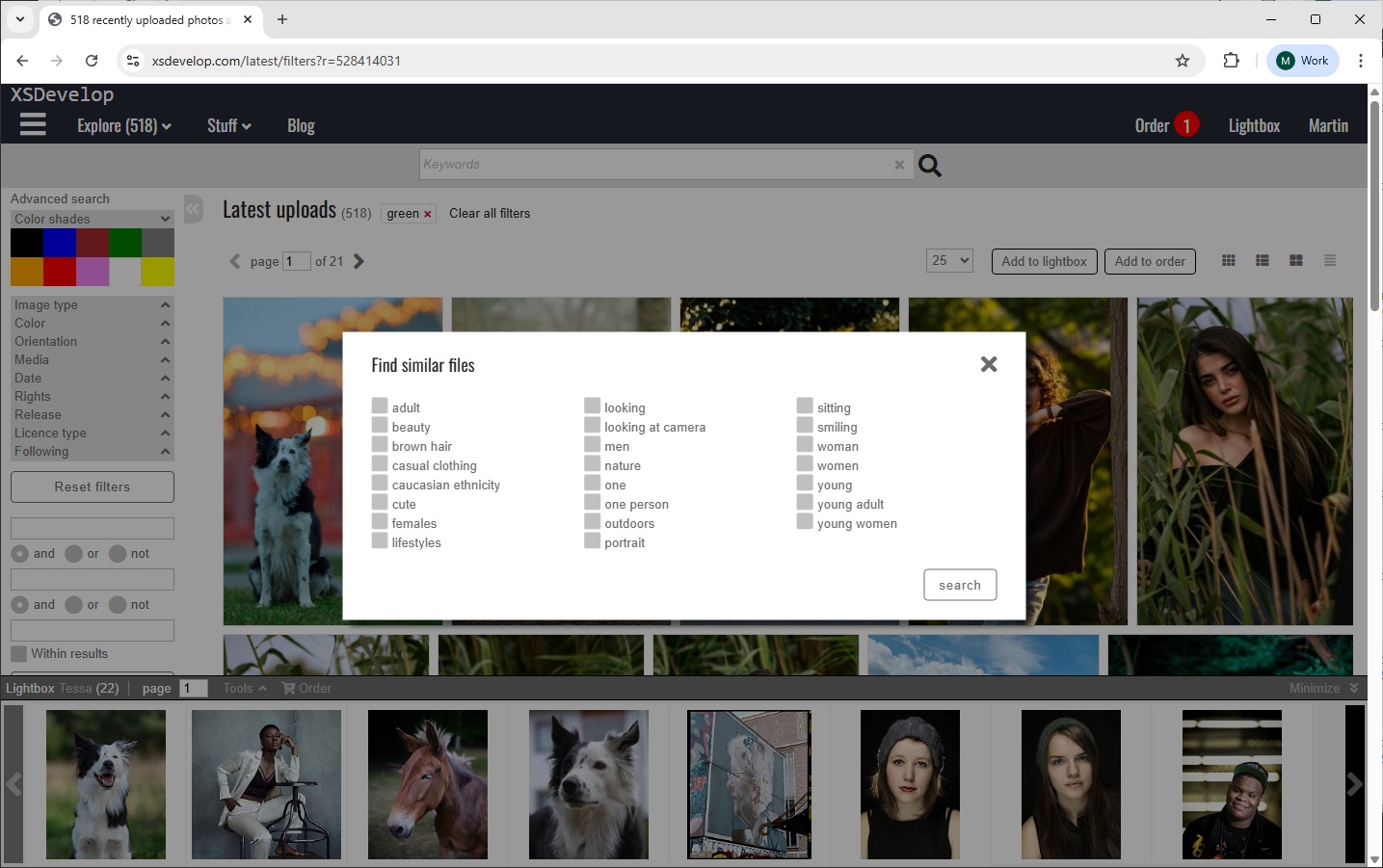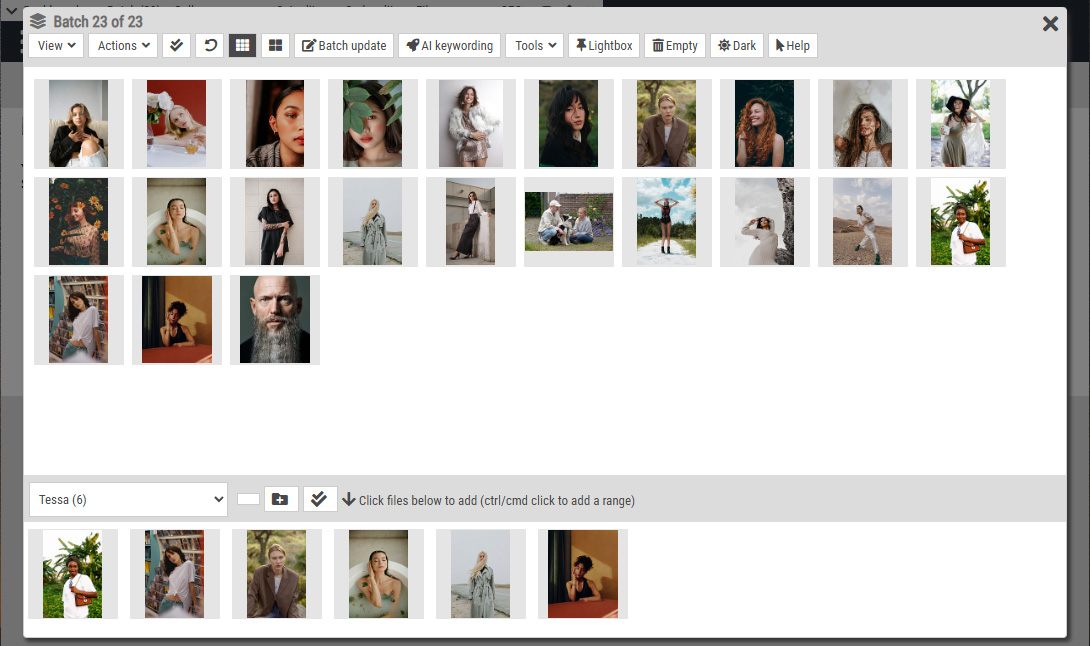Version 31.5 was the last version before Flex.
Recommended reading
- Please read the article about version 31.3.
- SEO configuration
- Set searching
Changes in this version
Website mode and caching
- If your website is in DEVELOP mode, caching of settings, HTML and database data is now disabled to prevent concurrency problems while making changes on a live website.
- You can now switch from Develop mode to Production mode and vice versa from the main tool bar at the top of the code editor.
SEO
- You can now customise SEO titles for your pages. For instructions, please read SEO configuration.
- The HTML title tag has moved up in the head of your HTML pages.
- The deprecated properties “Publisher” and “Author” have been removed.
- You can now configure the position and separator for the page title’s fixed and variable parts.
- We have updated the URL rewrite rules for improved auto tagging support for Google/Google Ads
- You can now choose between two implementation methods for your Google Analytics code/script
- Your page head now includes “preconnect” links to external servers (e.g. googleanalytics.com, fonts.googleapis.com et cetera) – based on your configuration settings
Code editor
- Double saving as a result of double clicking the save button is prevented.
- Large data is now saved in smaller data chunks to prevent exceeding the maximum post size set on the server (e.g. if you have a lot of custom CSS).
- The code editor has a black mask during save operations and (re)loading of the code editor file.
Abandoned carts
- You can now have automated e-mails sent to remind users that they still have files in their cart.
- When to start sending such reminders can be configured (e.g. after one day), and you can also configure the maximum number of reminders to be sent. You can send a maximum of three reminders about the same cart, with a delay of 3 days.
- Users will not receive such reminders if the setting “Marketing info” is disabled on their account.
Filters
- You can now configure the standard filters to be displayed as radio buttons
- Custom filters can now be configured to show as either check boxes or radio buttons if configured as “mutual exclusive”
- The filtering script and HTML was rewritten for a smaller footprint and faster script processing
- There’s a new version of the search dialog example code that uses the new filter syntax/css
Custom ordering/ranking linked to filter
- You can now apply a different sort order/ranking expression for search results if a specific custom filter is active. Custom ranking expressions are defined on the server (you can’t change this yourself with back office). Contact us for further information.
Blocking after failed logins
- Instead of blocking a user’s IP address after trying to login too many times, the account will now be blocked instead. The default settings are a maximum of 5 tries within 2 minutes after which the user will have to wait for 5 minutes.
- An IP address will now be blocked only after 30 failed attempts within 15 minutes, and such a block will be removed after 15 minutes.
- IP ranges can be white listed to prevent specific IP addresses from being blocked.
- These parameter values/settings can be changed on the server on request.
Price calculator / Cart page
- The setting “Make the price calculator optional” (Site configuration > Cart page > Cart page settings) lets users complete an order without having to price any RM files in the cart. This option affects only users with the “Price Calculator” setting enabled on their account. A checkbox appears at the top of the cart page. Clicking it reloads the page (after confirmation) with the price calculator disabled so that the Cart page appears as the “normal” cart page with input fields for each order detail. Provided that you have configured input fields for the cart.
- The setting “Make paying online optional” (Site configuration > Cart page > Cart page settings) lets users place an order without the “Pay online” function. This only affects users with the “Must pay online to enable download permissions” setting on their account. An additional button appears at the bottom of the cart for this purpose. If an order is placed with this option, the user will have to wait for a staff member to grant permissions on the order.The instruction text for both above options can be changed in the file “constants-cartinstructions.txt”.
The label of the button “Place order without paying online” can be changed in the file “constants-orders.txt”. - You can now copy the details and price from a file that you have priced with the calculator to all the files in your cart. Note that it was already to copy the details to all files in a cart, but not for files priced with the calculator. The “copy” link only appears after a file is priced and only if the cart has more than one file.
- You can now configure the direct download input box to also appear on the cart page.
- The price calculator can be displayed in Admin mode (if signed in which a staff member account), which will display how all the parameters affect the price. There’s a checkbox on the top left to enable/disable “Admin mode”.
- The price calculator script has been rewritten, and now has a much smaller footprint and it is faster to use.
Price calculator settings
- Prices can now be rounded to the nearest multiple of a given number. If for example you use the number 5, 71.25 will be rounded to 70.00, 74.90 will be rounded to 75.00 and so on.
- You can now configure the threshold amount to disable online payment and/or automatic download permissions if the calculated price is lower than the configured amount.
- You can now configure how each of the calculation parameters (e.g. size, circulation, inserts and so on) affect the price, and in which order the parameters are used to calculated the price.
- Territories can now be made “independent of the selected use”. I.e. if the territory selection should affect the price the same way regardless of the selected use, then this setting doesn’t require you to configure pricing parameters for each of the territories separately. You can now enter a percentage for each territory (or territory group) in the properties dialog.
- A “start date” field can be used in the price calculator. This field can be enabled always or only if the selected use requires a “duration” to be selected.
- You can now enable a large text field in the price calculator for remarks/questions. This field can be enabled both in “quotation” and “normal” mode.
Order history page
- The “My download orders/Order history” page uses HTML spans and/or divs for almost every data detail on the page – to make it easier to style this page with CSS.
- If an order has download permissions enabled, but not for all the files in the order – a different status color is now used to indicate this. You can change the color used with CSS if so required.
Order management
- The admin order page (back office) now has a cancel function for orders that are waiting for an online payment to be completed. The link appears at the top of the admin order page.
Forms
- You can now choose to hide all form labels and to use place holders instead. Alternatively you can use both place holders and visible labels for your form fields. This setting can be found here: Site configuration > Website forms > Form settings.
Modal previews
- The script and CSS for modal previews is rewritten to make modal previews much faster, better suitable for mobile use, and easier to customize. This update may require a few changes to your custom CSS and a minor change to your HTML template.
Set editor
- The set editor has been changed to allow for dragging and dropping a maximum of 250 files
Set searching
- You can now create your own set search results page and refine/filter options in the code editor. With “Set searching” users can switch between searching for galleries and searching for photos (or other media).
Optimisations
- The Job server function now has helper functions for entering the correct SQL export parameters, and additional database procedures can be added dynamically on request.
- Version 31.4 has several technical changes to improve web site speed, to reduce memory use and for ease of maintenance.
- We have dropped support for Google icons and support for the older button images.
Bug fixes
- When you tried to download a RF file that was added to an order with the “Buy with Rights Managed licence” function, an error occurred. This is fixed.
- For users with price agreements, the keywords did not display on the preview pages under certain conditions. This is fixed.
- Fixed an intermittent problem with anonymous downloads.
- Fixed a caching problem with the custom tag on preview pages that is used to display keywords from different fields depending on the user interface language.
- The “how did you find us” drop down box on the registration page was no longer a required field. This has been fixed.
- Saving an order with the “Grant IMMEDIATE permissions” radio button selected resulted in an error message when using Firefox on Windows. This is fixed.
- The watermark position on comping images did not use the correct configuration settings. This is fixed.