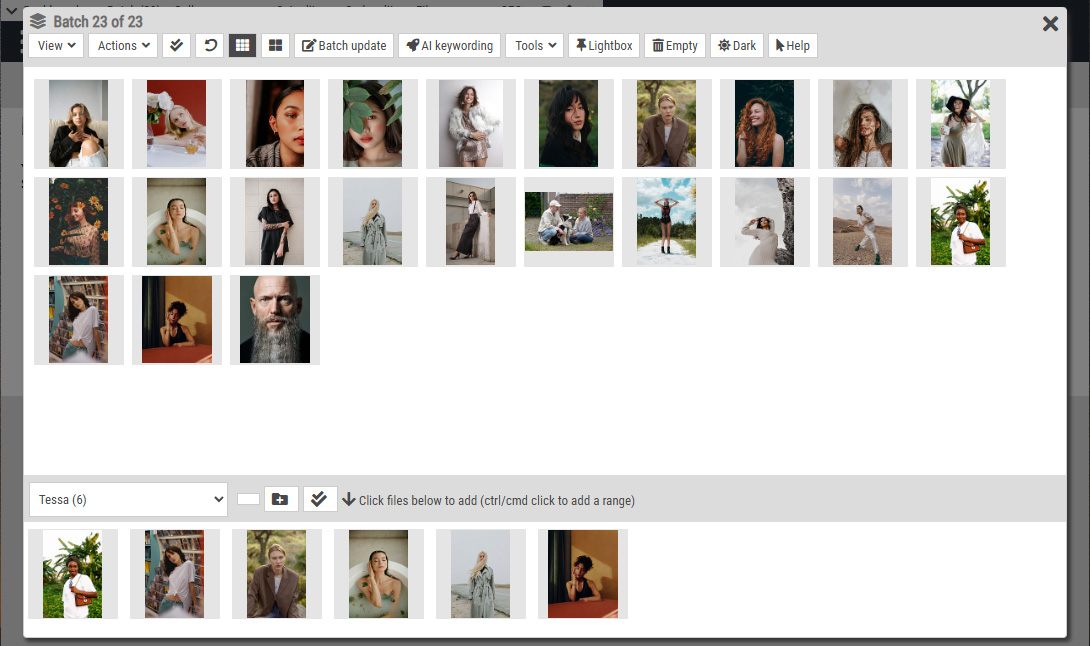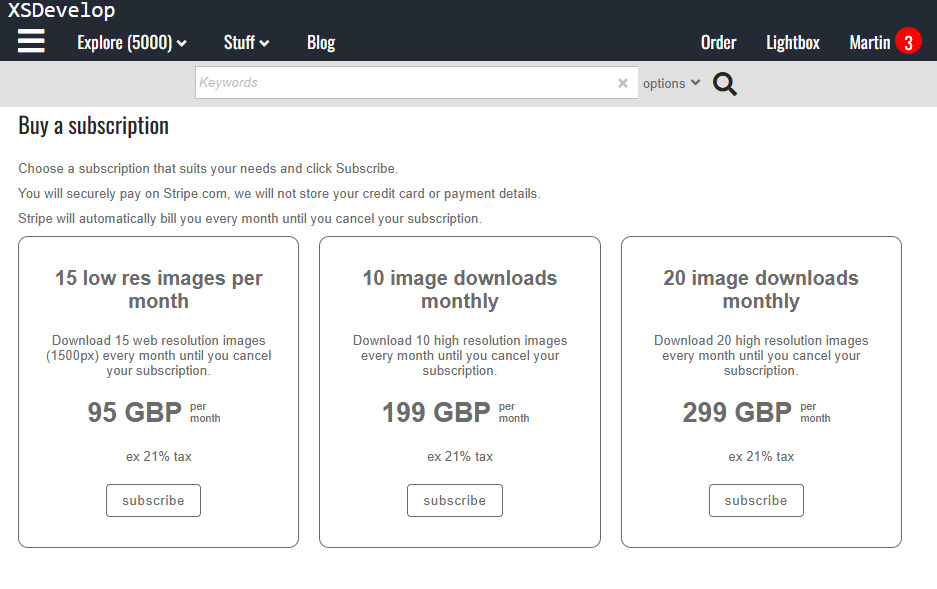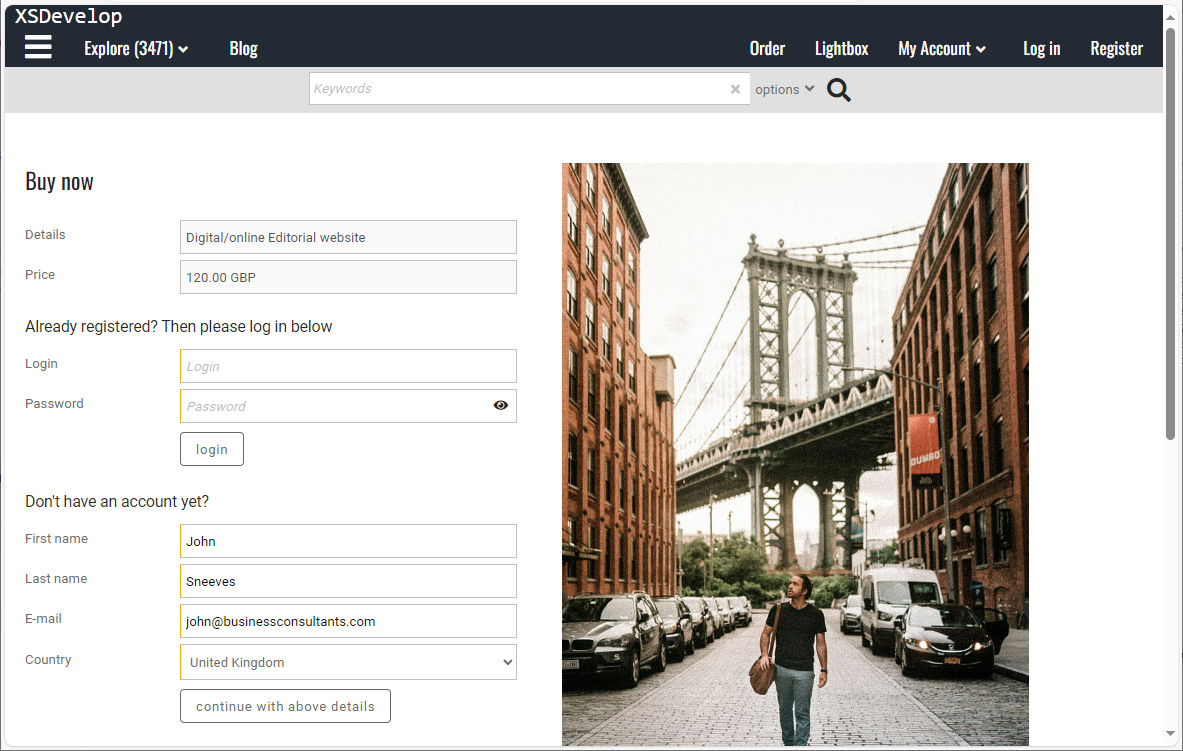This article is for developers – it describes the changes that have been made in version 31.2 that may affect website customisations if you are using custom templates and/or CSS.
Recommended reading
Positioning of thumbnail mouse-over boxes
The “thumbnailmouseover” object – that you could add to the custom script in the code editor – is no longer supported and if you were using it, it should be removed.
To change where the mouse-over box appears, override the CSS of #thumbnailblob and #thumbnailbloblb instead (e.g. by changing the margin). The HTML no longer has versions of the thumbnailblob element for each layout (e.g. #thumbnailblob1 etc) – just #thumbnailblob and #thumbnailbloblb for the modal lightbox dialog.
Thumbnail CSS changes
All CSS regarding display of thumbnails on search pages, lightbox pages, gallery pages, carts and orders has been rewritten. The same CSS is now used to make sure thumbnails are displayed the same way – regardless of the page your on. The body element of pages that display thumbnails now has classes for all the configured back office settings. The deploy version incorporates all thumbnail related CSS in the file core.css. During development however, we work with a separate file that’s imported into core.css. If you want a copy of this file (thumbnail.css) with comments, then create a support ticket.
Rights & Restrictions script
There is a new version of the script file. If you are using a custom version of this script file (template 41 in the code editor), then you’ll have to replace it with the new version that you can find in the code editor examples. Older versions are no longer supported as what was done with script before is now done with just CSS (with a few minor exceptions).
Thumbnail pages script
The current version of this template (template 42 in the code editor) is no longer supported, please disable it in the code editor if you are using a modified version. A new version that you can customise will be available soon.
Thumbnail templates
The thumbnail templates have been changed. If you use custom versions of thumbnail templates (90,91,92,93,94 and 100) then you must update your code. Examples are available in the code editor.
Modal preview template
The containers to display restrictions and rights have changed and must be updated in your modal custom preview template. In the example template (modalpreview-v31-2.txt) you’ll find what has changed between the comments <!– 31.2 begin new –> and <!– 31.2 end new –>. You can copy the HTML between these comments to replace the old HTML.
The “Fluid” setting / Layout switching
Support for this setting has been removed. Use CSS instead.
Function client.onlayoutdialog()
This function is no longer supported as it has been replaced with the xsthumbs object that you can use instead. Read Working with the Infradox script library for further information.
CSS-only “Flow layout” for thumbnail pages
You can now use a CSS-only version of the flow layout (site configuration, thumbnail pages) which is easier to customise. Video will play when hovering over a thumbnail when you use the CSS-only version of the Flow layout.
Announcement of future changes
Please be advised that the use of graphics for buttons will be discontinued in one of the next versions of Infradox. The platform will use Font Awesome icons instead which is more flexible and completely customisable. It is recommended to make the necessary changes well in advance.
Please read Working with Font Awesome icons and Customizing check boxes and radio buttons.