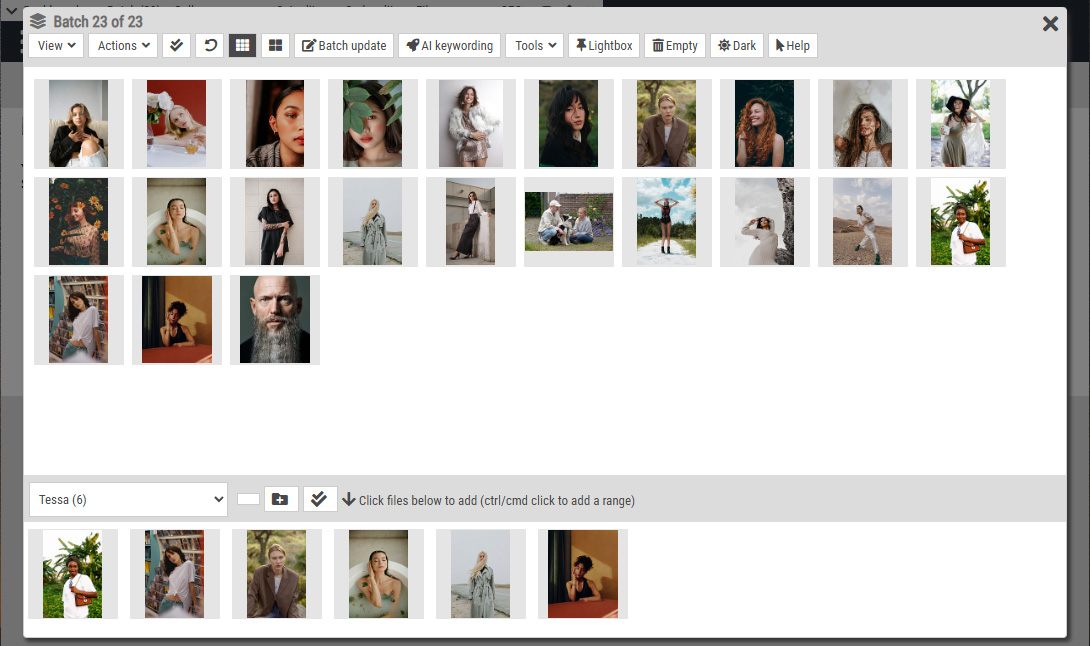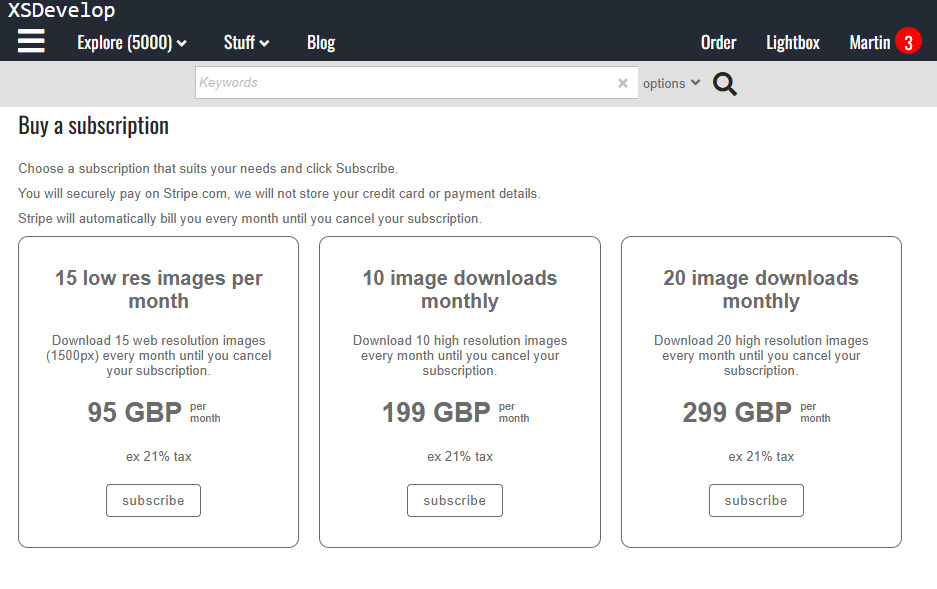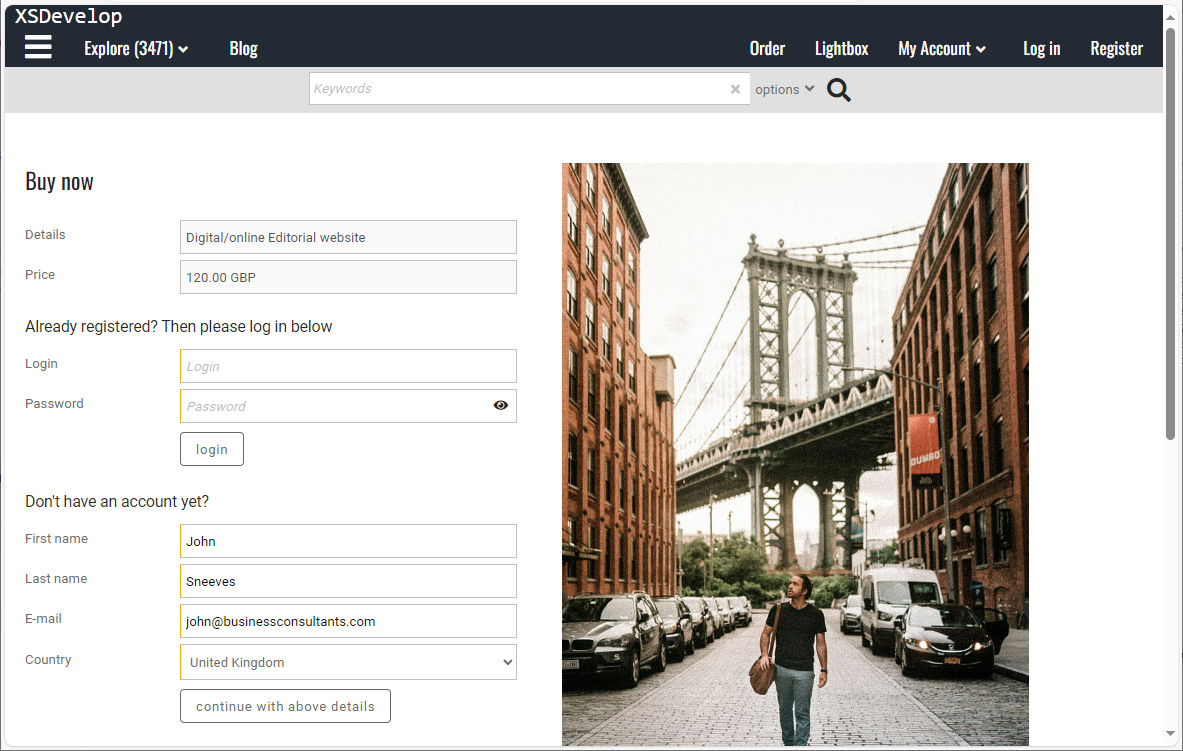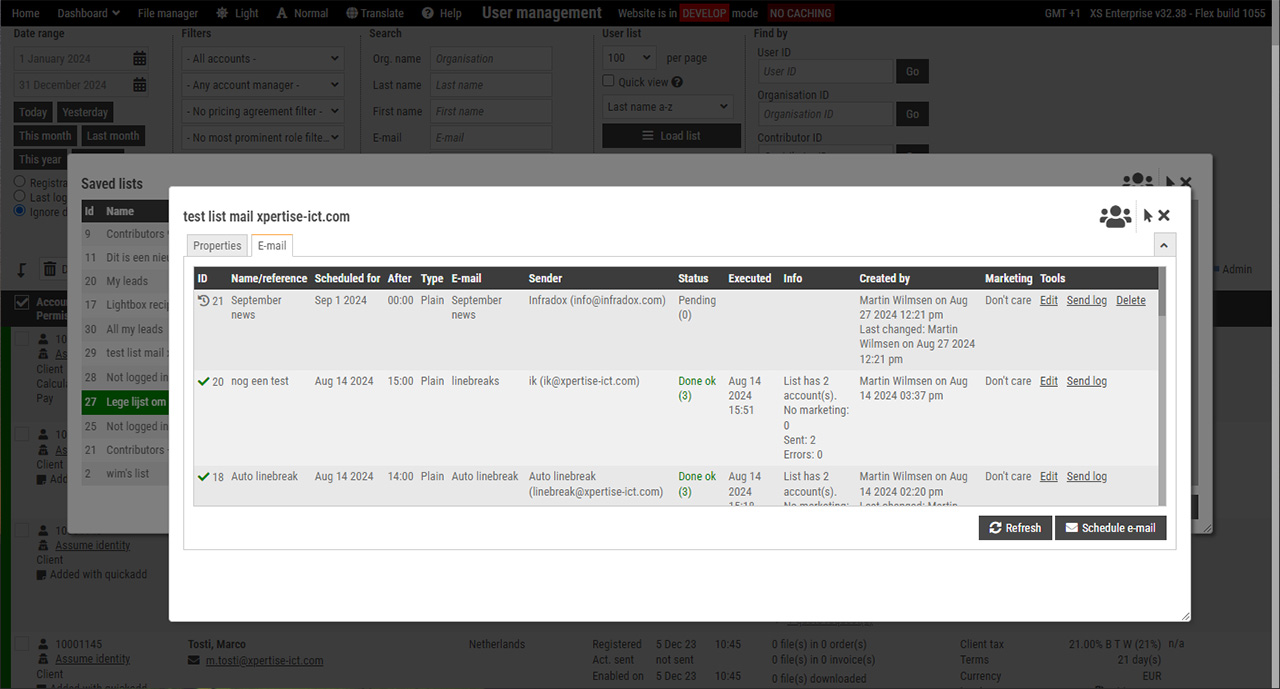What does SPF mean
Sender Policy Framework (SPF) is a security measure to block unsolicited/unwanted email (spam).
It is an email validation protocol to detect and block email spoofing (impersonating).
This is prevented by providing a mechanism to allow receiving mail servers to verify that incoming mail from a domain comes from an IP Address authorized by that domain’s administrators.
SPF and your website
Your Infradox website server processes will send out email to notify you about events on your website, like new user registration, new orders or changes to existing orders, etc.
The website will also send out email to your users regarding their registration, orders, invoices, etc.
It’s imperative that everything regarding the email delivery process is set up correctly.
Otherwise, you’re running the risk that email will be bounced (blocked) and marked as spam.
To make sure that e-mail from your website isn’t blocked by the receiving mail server of the addressees domain, you need to add a SPF record to your DNS zone.
This authorizes the sending mail server to send mail on behalf of the domain.
Examples
Lets say your website’s domain is example.com and you’ve configured the email settings in your Infradox website to use a Gmail account to send out website emails, then the required SPF record for your DNS zone would look like this:
example.com. TXT "v=spf1 mx include:_spf.google.com ~all"
If there’s more than one mail server that should be authorized to send out email for your domain, then there must be only one SPF record, containing all mail server entries, e.g:
example.com. TXT "v=spf1 mx include:_spf.google.com include:mail.infradox.com ~all
You can also specify the authorized mail server as an IP address. E.g. to add the mail server with IP address 217.149.135.209 as an authorized server, the entry could look like this:
example.com. TXT "v=spf1 mx ip4:217.149.135.209/32 include:_spf.google.com ~all"
Help, I don’t understand any of this
Don’t worry if none of this make’s sense to you.
You can simply ask your domain name/DNS provider to help you.
If you don’t know what to ask them then don’t worry either, you can ask us to assist you.
Just create a support ticket on our support website and we’ll guide you through the process.