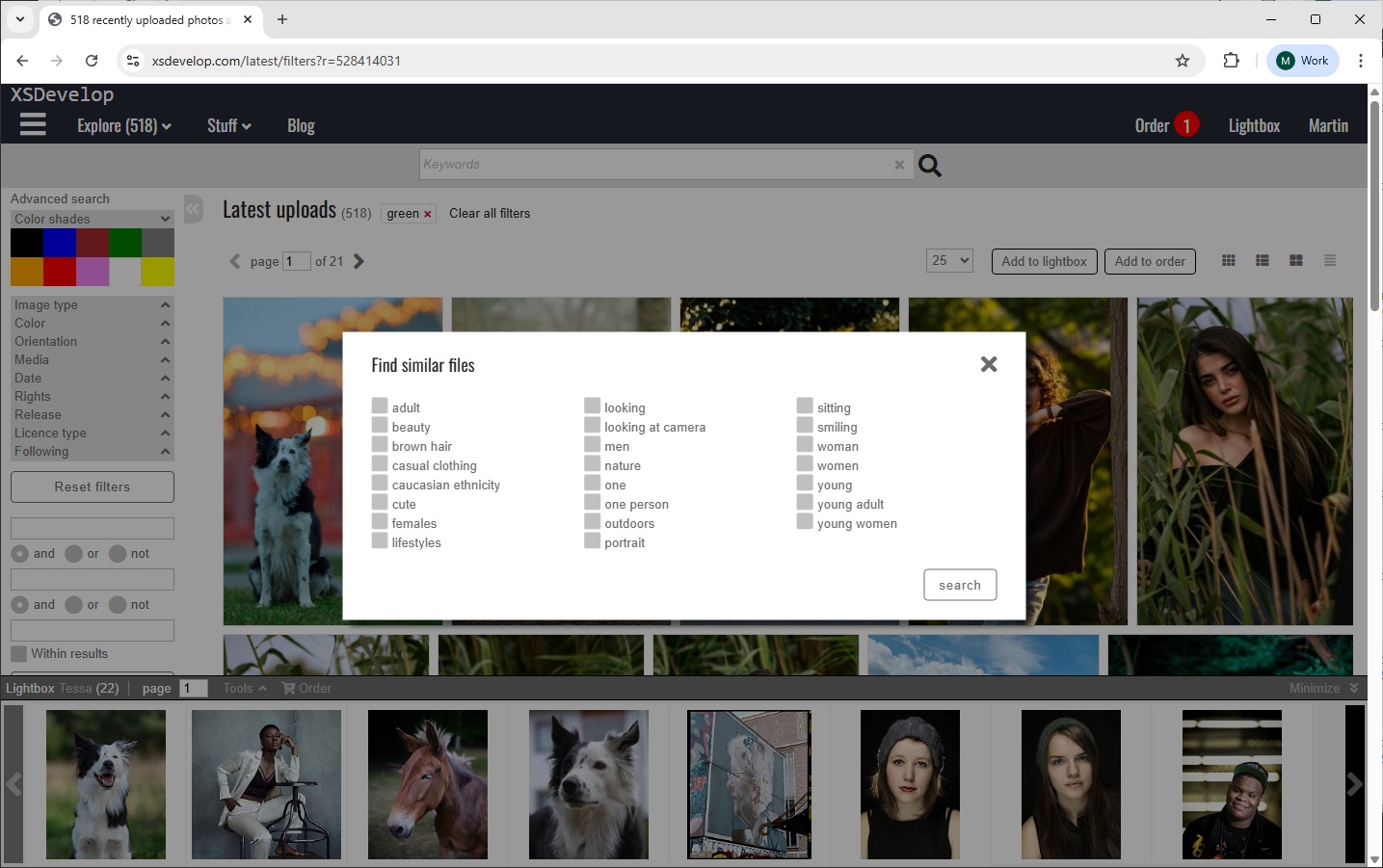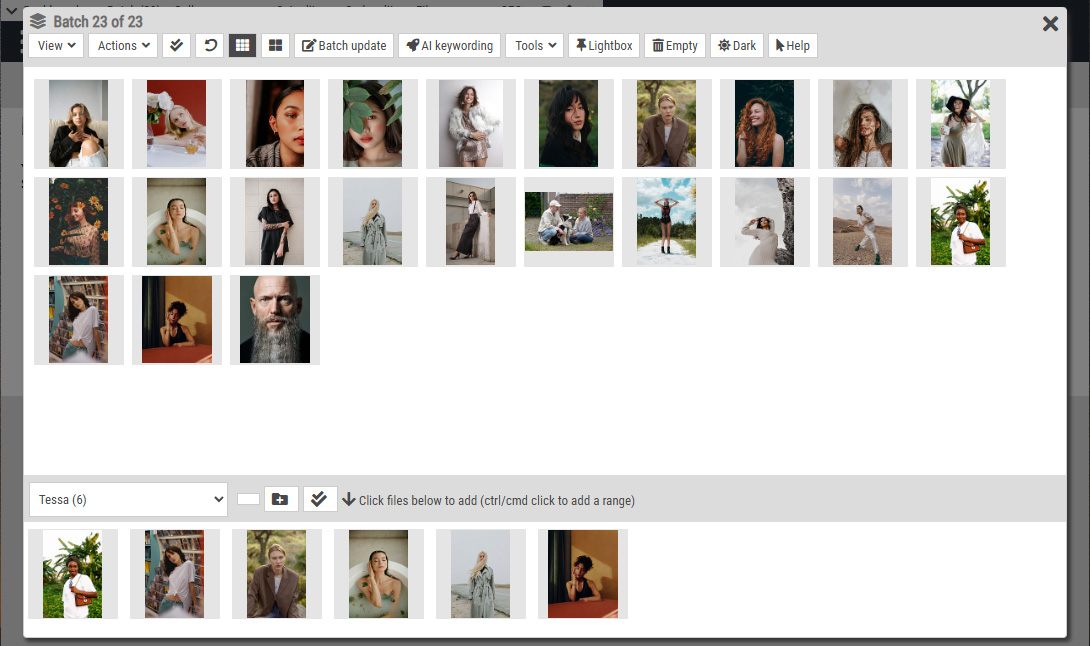This page lists all changes to Flex up to version 32.11 (2021).
About Infradox Flex
To make sure the Infradox platform – and your website – stays up to date with the latest technologies, operating systems, browsers, devices and SEO requirements – an overhaul is needed from time to time. Infradox Flex is a rewrite of several core software components, templates, script and CSS – and it was introduced late 2020.
This page lists changes to Infradox Flex up to version 32.11. For an overview of changes after 2021, please go to Infradox Flex 32.
7 December 2021 (32.11 build 874)
- You can now enable email notifications if there are unread messages that were posted on the website
- Fixed a bug in the batch update function: going back to the previous image when editing files one at a time did not work
- You can now filter the submission queue for entries that were updated by a specific staff member
- You can now use the same HTTP upload settings for admins that you have configured for contributors (i.e. minimum and maximum file sizes etc.)
- Orders/Carts with mixed media (e.g. images and video) did not have “copy details to all” links. This has been changed.
- Changed the admin permissions which are now more granular – for example, you can grant permissions to only certain settings in Site configuration, to edit but not to delete files and so on
- Made improvements for contributors with admin permissions
- The dashboard and menus no longer show options that are optional or for which the logged in admin has no permissions
- Fixed some issues in the uploader (concerning fields configured as dropdown boxes that are linked to the vocabulary)
- Contributors can now display messages related to submissions that were sent back – while viewing the uploader page. Any status info is also displayed underneath the thumbnails
- Fixed a problem that occurred when switching to a different layout on a shared lightbox page
- Updated XS IPTC broker component to fix issues with injected field values showing in Adobe Bridge and Photoshop (Plus:Licensor, XMPRights:UsageTerms and XMPRights:WebStatement)
- You can now remove files from, and add files to, subscription invoices (also updated the article Price agreements and subscriptions).
- You can create subscription invoices directly from the user dialog (Tabsheet “Prices”).
- We added an “Agreement filter” to the order management page, so that you can list all orders with a specific pricing agreement.
- We added an “Agreement filter” to the user management page, so that you can list all users with a specific pricing agreement.
- You can now find an organisation by its Id in user management.
- If you click Save in the user dialog the current tab sheet will now remain active.
- If you upload files for a contributor with the HTTP uploader, you can click the “Information” button to display all the settings for the selected contributor.
- Added additional functions to the Uploader script template so that you can manipulate the HTTP uploader page with custom script. More information here: Custom script for the HTTP uploader.
- The Save/Submit button label changes depending on the selected radio button on the HTTP uploader page (i.e. to Save if you are not submitting files yet),
- Fixed a few problems with drop down boxes on the My account page.
- Fixed a problem with file notes for lightbox images (spaces showed as %20) when opening the notes again before moving to another page.
- You can now create a custom registration page in code editor.
- You can now create a custom quote modal dialog in the code editor. And you can use an additional 10 custom fields in the custom quote dialog.
- You can now order groups/galleries/categories in the order of creation (ascending or descending).
- The metadata repository now has a setting to make specific fields display/hide depending on the selected locale (UI language).
- You can now configure fixed values to display as “tag buttons” so that you can click multiple values to add to a field (metadata repository).
- You can now clone a selected filter rule (metadata processing) and clone it multiple times.
- if you have enabled automatic keyword suggestions for fields in the uploader, you can configure which terms to search: all terms, only main terms, only synonyms.
- Metadata processing rules can now be configured to generate filter codes bases on matched terms in the vocabulary.
- The function to remove words in the Batch update dialog did not work with the caption field. This is fixed.
- The active locale is now part of the body classes as e.g. “locale1”.
- The “article” boxes on gallery/category group pages now have the attribute “box” added with the id as value.
- Fixed a bug in the price agreement dialog (problem with selecting the media type for a subscription).
- The macros for h1, browser titles, alt and title tags, thumbnail text etc now support localisation for both variable values and fixed text.
- The SEO Page Meta tags now support localisation (SEO configuration for Flex).
- Galleries/Categories that have been configured to executed searches can now use locale dependent search queries (i.e. different search words depending on the selected user interface language).
- You can now quickly translate the title, subtitle, query and description with the new “quick translate” dialog in Gallery manager.
- You can now list and copy the URL’s for all galleries/categories in a group in Gallery manager.
- The website’s active user interface language is automatically changed if one opens a url for a different language (e.g. a URL for a German gallery).
- You can now configure how “remove” permissions work for Lightbox collaboration.
- Lightbox thumbnails now have an icon to show how added the file when viewing a shared lightbox.
- You can now configure separate fields to use as the keywords field depending on the selected locale (UI language).
22 September 2021 (32.10 build 846)
- This version fixes problems with previously problematic characters (ie non-UTF8) with a new data transformation component
15 September 2021 (32.9 build 844)
- You can now use ajax to load any custom html page “as is”. I.e. not embedded in an HTML page: Loading custom HTML with Ajax
- You can now create a custom version of the “Contact us” html page in the code editor.
- The logs function now has a tab where you can view file processing status information.
- We have added separate macros for the Twitter Title and Description tags (Preview page settings > Browser titles, Meta tags and H1 title tag)
- Added “Royalties rules” to override the default royalties settings based on file meta data.
More information here: Rule based royalties percentages - If you link “fixed values” to a field in the metadata repository for drop down boxes or radio buttons, you can now control the order of display of your values (everything after the colon is not displayed, everything before the colon is used to order your values).
- You can now make a custom search sidebar in the code editor.
- Added a download function to the submission queue pages that lets you download a zip file with selected files and metadata (files with status New or Pending only).
- Preview images of submission queue entries with status Rejected, Accepted and Deleted are automatically removed after 30 days. Thumbnail images remain until manually deleted.
- Unsubmitted files are automatically removed from the contributor’s Holding area after 3 months.
31 July 2021 (32.8 build 842 final)
- Fixed script errors in the submission queue
- Added search engine health monitoring/notifications – to not only test if the search engine is up, but to make sure it returns search results too
- Bug fix: if you added a file to the lightbox panel and then clicked on the thumbnail in the panel – it did not open the modal preview but loaded the lightbox page instead
- The text to display in the quote form dialog can now be positioned above the form, underneath the form, above the image or underneath the image
- Log in / Log out can be redirected using new rewrite rules (URL’s)
- You can now receive e-mail notifications if a contributor makes changes to his/her profile page
- Clicking on the text in Gallery group boxes didn’t load the gallery if the text was positioned on top of the index photo, you can now click the text too
- You can now regenerate all of a supplier’s preview files via the Action dialog in Supplier management
- Added downloads log grouped by supplier to the website logs section (with filter option for invoiced downloads)
- You can now have up to 12 action boxes on the home page
- You can now configure separate slide show/random image settings with smaller files for mobile devices
- You can now have a custom implementation of the similar files processing function (default is keyword commonality)
- Added support for animated gifs to the ingestion workflow and client facing pages
- Each administrator now has his/her own holding area in the HTTP uploader
- You can now change the horizontal position of dropdown menus (left,center,right) without having to use script
- You can now add custom menu items to the banner section (i.e. outside of the menus)
- Removed unused code from the website API
- In addition to rearranging the order of display of images in a gallery, you can now rearrange the files by creation date* and upload date (ascending or descending) and you can reverse the current order of display. * Only for files in your own database and only if your metadata has valid creation dates.
- Added local caching of repository settings for improved performance
- Templates, configuration files and constants files are now cached locally
- The forms configuration settings section in backoffice is rewritten for better performance
- The quotation text now displays underneath the thumbnail in the “Get Quote” dialog
- If a domain menu item is configured for a subdomain, it is now automatically added to the correct menu based on the masthead settings
- Fixed a caching bug with the full page lightbox (which caused the “Dashboard” button to disappear under certain conditions)
- The “E-mail this page” dialog on the lightbox page didn’t always load immediately, this is fixed
- If all tooltip settings were off, the lightbox page had a script error, this is fixed
- Fixed modal mask problem in batch dialog (occurred when adding all search results)
- Added new slide show style (with buttons and position indicators) to the home page blocks
- Added new action boxes style to the home page blocks (images inserted with img tag as opposed to using background images)
- Drop down menus can now be configured to show either on hovering or clicking
- Fixed a metadata bug that intermittently occurred when adding files to the cart
10 May 2021 (32.7 build 808)
- Rewritten the thumbnail templates for improved support of HTML5 video and improved parsing performance
- Added a back office setting to enable/disable playing of video thumbnails on hovering
- Infinite scrolling of galleries/groups now uses a pagination threshold – i.e. after dynamically loading x number of items, pagination icons appear at the bottom of the page. By configuring a block size equal to the pagination threshold, pagination icons appear always and dynamic loading is disabled.
- Version 32.6 uses the new version of the Infradox API (v4). You can download the new documentation here: https://www.infradox.com/infradox-partner-api/
- Databroker service application (for HTML caching) now uses versioning. Old cache files are automatically removed. This change should fix problems that occurred when recycling the HTML cache (when making site configuration changes) if there are many files in the cache folders.
- Backoffice now uses image folders and script folders with separate version numbers to improve the process of installing updates.
- Fixed a bug in the e-mail template used on contributor profile pages.
- You can now use [codes] in pages that are created with the “pages” function – and in SEO properties – to insert information from your contact details.
- Changes to the checkbox “Hide from overviews re unpaid/overdue invoices” on the invoice page didn’t get saved. This is fixed.
- You can now create metadata processing rules that affect “all text fields” as opposed to a specific field only. E.g. to remove unwanted characters from all text fields.
- We have added a “Replace all known problematic non UTF-8 characters” to the settings of the metadata processing rules.
- You can now add your menu to the center of the masthead.
- You can now create additional pull down menu items, pull down menu HTML can be added to a new template in the code editor.
- The “My account” pull down menu can now be attached to the user name without requiring custom coding.
- The “Current sessions” view (Website logs) lets you filter by session age and only logged in users or guests. And we added toolbar buttons to select All / None.
- You can now configure (Site configuration > Website forms, Change password form), how users can change their password, i.e. immediately or via a reset link sent by email only. The latter is more secure and the recommended setting.
- Admins with “direct download permissions” can now download high res files from their toolbar (“file” drop down menu) when on a preview page or modal preview window.
- We added a log in form to the home page blocks.
- We added a “Latest blog post” widget to the home page blocks.
26 March 2021 (32.5 build 802)
- Fixed a bug in the file collections dialog (saving changes to enabling/disabling sizes did not work)
- Removed all legacy video/audio related code and implemented native HTML5 support for video and audio
- Adapted the “blog” function in back office to the new look and feel
23 March 2021 (32.5 build 800)
- Added highlight function to make it easier to find functions in site configuration
- Fixed typo in the “acquire licence” url
- Home page slide show and photo box can now have a max height of 0 pixels to allow for manipulation with CSS
- Fixed a bug that occurred when enabling batch mode on client facing pages
- Software changes to prevent temporary sessions and/or bots from adding data to the HTML cache
- Constants can no longer be changed if the website is in production mode. Switch to develop mode first
14 March 2021 (32.5 build 796)
The aim of version 32.5 was to make the back office functions responsive so that you can manage your website using a phone. Further changes will follow in the next update.
- Removed back office icon images to reduce the number of server connections
- Redesigned and standardised gallery manager, batch editor, file manager and metadata dialog
- Removed duplicate and unused back office CSS and script for a smaller foot print
- Fixed a problem with the gallery manager pinboard (shifting left/right did not work properly)
7 March 2021 (32.4 build 795)
- New version of the HTTP uploader for improved stability with slower connections.
- Implementation of the new Google fonts api (v2)
- Fixed a problem with the quotation properties dialog in back office.
- Made changes to the watermark & text overlay settings so that these can be configured independently for preview and comping images
- Changed the “show text” default setting on gallery pages, text (if available) now shows by default as it was in previous versions
- Changes to back office to allow the main back office functions to be used on small screens/devices
- Implemented new back office color scheme
- Improved loading of gallery images on contributor profile pages
17 February 2021 (32.3 build 790)
- If you have configured the settings of the “flow” layout (justified) with captions enabled, clicking a caption now opens a preview.
- The field “creationdate” did not use the configured date formatting in thumbnail macro’s. This is fixed.
- You can now localise the home page action box titles.
- Fixed a bug in the menu builder.
- Made the admin Dashboard more responsive (i.e. improved support on small screens).
- Under certain conditions, the selected layout style (grid, large etc) wasn’t persisted on gallery pages. This is fixed.
12 February 2021 (32.3 build 786)
- When editing an existing page with the “pages” function, the slug/url will no longer automatically change if you edit the title/H1
- Fixed a problem with social buttons on preview pages (log in dialog showed when it shouldn’t)
- Fixed a problem with titles caused by invalid characters (for meta tags and gtag.js)
- Fixed a problem with the quote form
- Fixed a problem with the thumbnail scroller settings (for full screen preview pages)
- Fixed: the dashboard appeared underneath the modal mask when opening the dashboard while viewing a modal preview
- Optimized cache management for HTML pages created with the “Pages” function and for “Post” pages
- Optimized cached output for the menu HTML
- Removed legacy code from the Infradox ISAPI DLL
- Added alt and title tags to thumbnail images on contributor pages
- Added separate thumbnail templates for HDRS (high density display) support on contributor pages
- Added “clean up” function to Job server in back office
7 February 2021 (32.3 build 781)
- Added separate SEO title field to the “pages” function” – browser titles and the title meta tag are now separate from the page title’s H1 tag
- The meta tags and titles for full screen preview pages are now configured separately
- Added more functions to the macros for meta tags and alt/title tags (help available in back office)
- Improved drag & drop for the pinboard of the Gallery manager
- The pinboard didn’t show the pinned thumbnails on the active pinboard after closing and opening the pinboard again, this is fixed
- Added instructions re embedded metadata for Google Images on the IPTC injection configuration page
- The flow/justified thumbnail pages can now display captions on mouse overs (configure via Site configuration, Thumbnail pages)
- The “mark for invoicing” setting on the order page did not work. This is fixed
- The restrictions/reservations page in back office now lets you delete multiple selected rows with a single click
- Time based file restrictions did not always display on preview pages. This is fixed.
- The way time based file restrictions are displayed can be overridden by adding a “xsrestrictionshandler” object to client js in the code editor. Example code is available.
- Optimized the database procedure that retrieves time based file restrictions.
27 January 2021 (32.3 build 775)
- Fixed several script problems on the invoicing pages
- Fixed a problem with the date inputs in the file restrictions dialog
- Fixed a problem with non-utf characters in the credit line macro used on preview pages
- Improved page caching for the home page and pages created with the “pages” function
- The “all files” overview on the order management overview pages had images overlapping the text, this is fixed
11 January 2021 (32.3 build 765)
- Removed the script boxes for Google Analytics and Tag Manager
- New implementation of Google Analytics and Tag manager on the client facing pages – including pop ups
- Configure how to use Google Universal Analytics in back office (older analytics.js or newer implementation using gtag.js)
- Added support for Google Analytics version 4 (GA4)
- Added support for Google Analytics ‘events’
- Added support for the ‘Google Analytics Debugger’ browser plugin with ‘debug mode’
- Improved support for Google Tag Manager with DataLayer and ‘pageCategory’ data
- Improved implementation of SEO Page Metatags
Read the updated article SEO configuration for further information and instructions.
7 January 2021 (32.2 build 763)
- Changed the CSS for modal lightbox thumbnails.
- Fixed problem with returning to modal lightbox window from a full screen preview page (missing lightbox id).
6 January 2021 (32.2 build 762)
- Fixed a display problem with the justified/flow thumbnail page layout on mobile phones.
- Further reduced CSS for the thumbnail pages.
- Fixed a problem with switching layouts on gallery pages (occurred only if not viewing the first page).
- New version of the Stylebroker component with some minor tweaks.
- New version of XSISPA which now automatically adds posts and pages to the XML site maps.
30 December 2020 (32.2 build 760)
- Added sort options for custom 3 (ascending and descending) to the Gallery manager and changed all database procedures to use this new setting.
- The default view style for devices (mobile and tablet) is now determined on the server based on the User Agent string – as opposed to switching styles from the client based on the browser width.
24 December 2020 (32.2 build 757)
- The Gallery manager now displays the Query or URI in the test box at the top if you have configured a gallery with the “Search only” option.
- You can select / unselect all lightboxes in the dashboard with the menu items in the “Batch” dropdown menu (read above).
- You can access the lightbox dashboard on the full screen lightbox page with the “Dashboard” button in the toolbar at the top. And you can access the dashboard by clicking on the “Dashboard” button in the bar above the lightbox panel if it’s open on other pages.
- Fixed a display issue with galleries and albums on contributor profile pages.
23 December 2020
- The Gallery manager and the Batch dialog can now display large thumbnails in both the main panel and in the bottom panel.
- Popup forms with many fields did not display in full on certain browser/device/operating system combinations, this is fixed.
- The sidebar on the full screen lightbox page now displays lightbox names on two lines to allow for longer names to be displayed – without having to hover over the names.
- If you have many lightboxes, the lightbox list in the sidebar now has a maximum height and a vertical scroll bar will automatically appear.
- A function was added to the lightbox dashboard to delete multiple lightboxes at once. You’ll see checkboxes on the thumbnails, use these to select multiple lightboxes. In the dashboard toolbar, click on Batch, then click on Delete to delete all the selected lightboxes.
- A function was added to the lightbox dashboard to send a single e-mail with links to multiple lightboxes. Click on Batch and then click on E-mail. The name of the e-mail template is “lightboxmultismtp.txt”. You can edit the template via Site configuration, E-mail templates.
- A new “home page block” with the name “Gallery pinboard 1” was added. This displays the galleries on pinboard 1, styled as action boxes.
What’s new in Flex
SEO 32.2
- Many changes have been made to improve page sharing and indexing and crawling by search engines – most importantly Google.
- In addition to HTML meta tags, Infradox websites now also support “Rich data”. To learn more about this, please visit https://developers.google.com/search/docs/guides/intro-structured-data.
- Further changes have been made to support licencing of your images if found on e.g. Google. To learn more about this, please visit: https://developers.google.com/search/docs/data-types/image-license-metadata. Note that all images (including thumbnails and previews) have embedded metadata. Website pages were added to inform visitors that your images are rights protected and how a licence can be acquired.
- You can now create specific “browser titles”, SEO descriptions and SEO keywords for almost any website page. And you can upload and specify separate representation images for page sharing and/or SEO purposes.
- You can now add separate SEO keywords and descriptions to each group and/or gallery that you create with the Gallery manager.
- Several changes have been made to improve page loading speed and to pass Google’s tests for mobile friendly websites. The latter is essential now that Google has adapted a “Mobile-first indexing” policy. To read more about this, please visit: https://developers.google.com/search/mobile-sites/mobile-first-indexing.
SEO 32.3
- —
Further descriptions and instructions to follow.
Script and CSS
- We have removed script and CSS from the standard Infradox platform files so that we can include what’s needed only – based on the functions that you want to use on your website. Such script and CSS is to be added in the code editor.
- Flex makes use of CSS as opposed to script whenever possible to improve page rendering speed.
- Script in the code editor is more granular to make sure that we load specific script files on pages that depend on specific script functions only.
- All the core CSS has been rewritten to improve standardisation (requiring fewer customisation changes) and to make Infradox websites more suitable for use on different platforms and devices out-of-the-box.
Pages
- The new Pages function is to replace the old HTML pages (although still supported) that you could edit by clicking on the page on the client facing website.
- You can create, change and test your pages by use of this function without affecting the live site. You publish such pages only when you’re done making changes.
- HTML pages that you manage via this new function can have specific images for sharing pages, specific browser titles, SEO descriptions and keywords.
- The pages furthermore have support for “Rich data” built in, and you can choose your own SEO friendly URL to make the pages available on the facing website.
- Support for multiple locales is available by linking translated pages to the “main locale’s” page.
- Pages can be edited by a single person only, you will need to “lock” a page before you can make changes to it.
- New pages that you create are automatically available in the menu builder.
- The client facing pages are rendered using one of three templates that you can create and edit in the code editor. The pages uses a separate CSS file that you can also edit in the code editor.
Posts
- The Posts function lets you create blog posts. Description and instructions to follow.