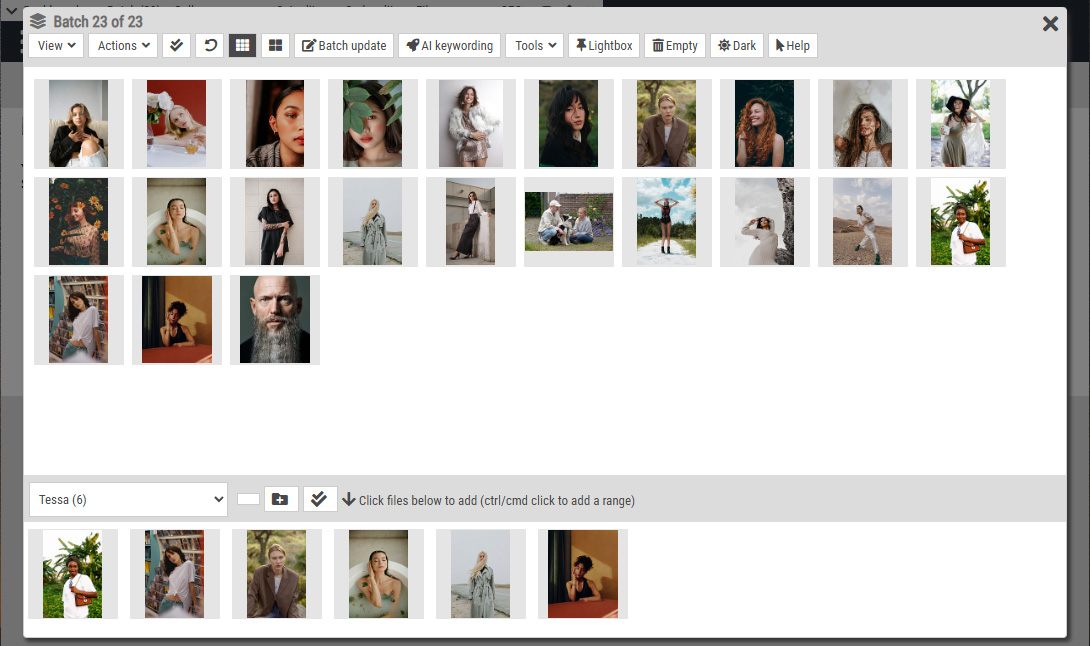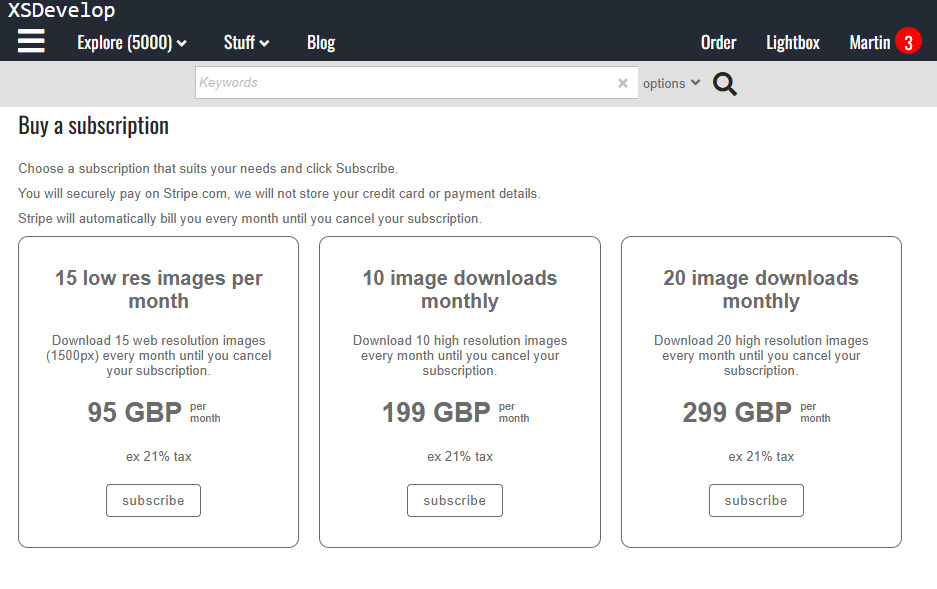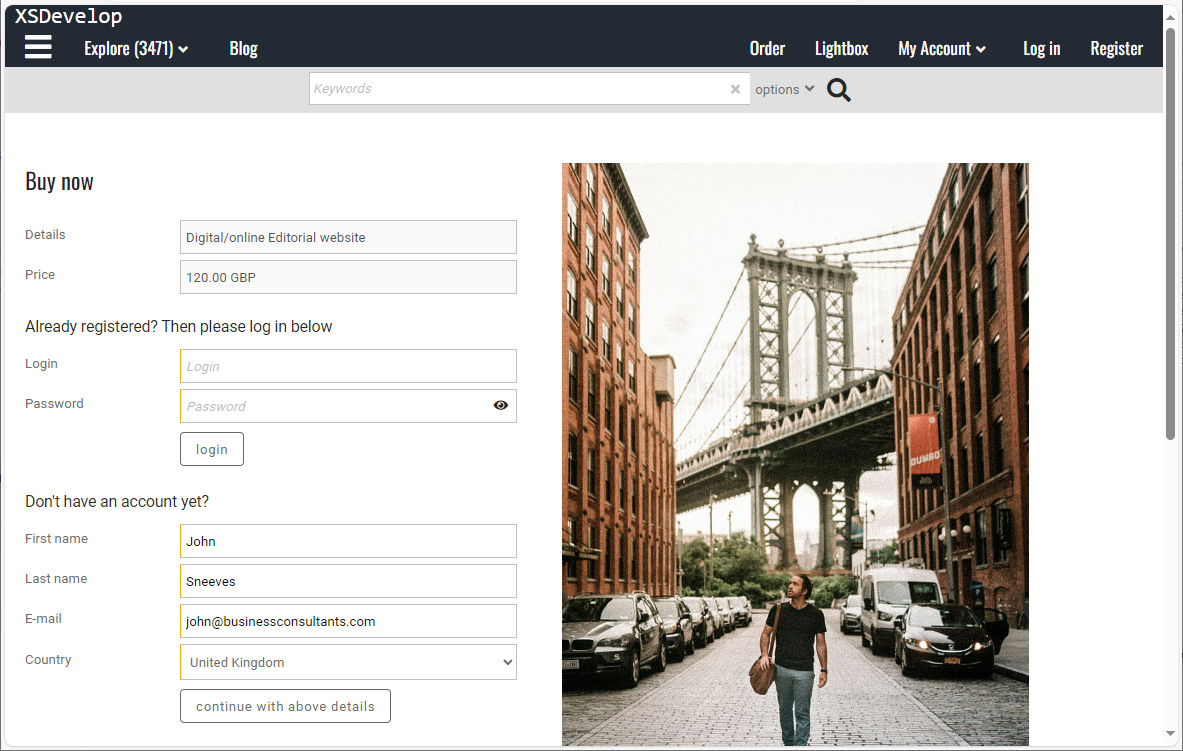By default, metadata is extracted from files in the ingestion process. Data is then stored in the database where it can be edited and searched. There are of course other means of adding metadata as well (e.g. syndication, metadata uploads, XML etc.). XS writes back metadata into your files at the point of delivery. I.e. when a client of yours downloads a file. This is called IPTC injection and you can configure which data you want to inject in which fields.
To learn more about IPTC, please visit http://www.iptc.org/standards/photo-metadata/
Notes
- IPTC injection applies to images only
- IPTC injection does not support localisation
- Certain IPTC/XMP software may not show all of the embedded fields
The IPTC Standard
The IPTC Photo Metadata standard is the most widely used standard because of its universal acceptance among photographers, distributors, news organizations, archivists, and developers. The schema defines metadata structure, properties, and fields, so that images are optimally described and easily accessed later.
Configuration
To configure IPTC injection, go to Site configuration and click IPTC injection in the bar on the left. The page will show the embedded fields that you can update.
Select the database field in the dropdown box from which you want to the value to be injected. The dropdown boxes in the “fixed value option” let you choose to Replace, Append or Prepend a fixed value.
As an example, if you want to inject the supplier name followed by your company name as a fixed value – into the field dc_rights, then select Credit in the database field dropdown, select Append in the dropdown next to it, and then enter your company name in the fixed value input box.
Note that if you append a fixed value to the data that is retrieved from a selected database column, a space will be added before the fixed value. If you prepend a fixed value, a space will be added after the fixed value.
You can also choose to inject only a fixed value without data from any field. In that case, make sure to select the value * None * in the database field dropdown, and enter the fixed value that you want to inject in the input box.
You can also use so-called macros in the fixed value fields as described below.
Macros
- [ordernr]
Inserts the order id of the order from which the file is downloaded - [userid]
Inserts the user id - [useremail]
The e-mail address of the user - [username]
The user’s first and last name - [useripaddress]
The user’s ip address - [websiteaddress]
Your website address - [previewpageurl]
A URL where the file and its data can be viewed (preview page) - [dd]
Today’s day number - [mm]
Today’s month number - [yy]
Today’s year number
Example
Downloaded on [dd]-[mm]-[yy] by [username] from [useripaddress], order id [orderid]
Supplier name macro
The supplier name can be injected using a macro that works the same as is described in the article about displaying supplier names on the client facing pages.
- [supplier_name]
Name of supplier (e.g. photographer name) - [supplier_group]
Name of group in which the supplier exists (e.g. agent name) - [sep]
Separator as defined with [sep=] – for example [sep=/] will output a slash (/) where you use [sep]. Use this code as opposed to a hard coded separator to prevent duplicate names (read the article about displaying supplier names for further information). - [sep=/]
Example
[supplier_name][sep][supplier_group][sep]Best Images [sep= / ]
Outputs e.g. John Doe / Super Photos / Best Images