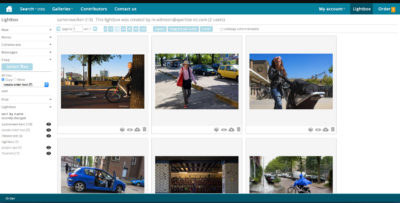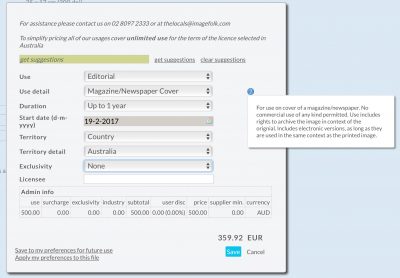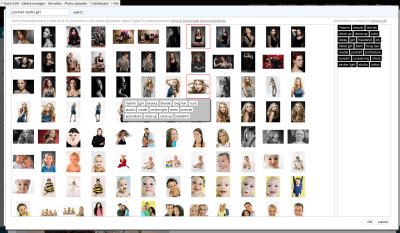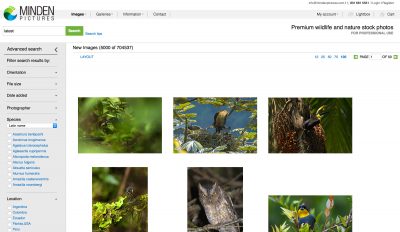In the Infradox Knowledge base you’ll find many tutorials and informative articles for website managers, staff members and developers. You can also have a look at our FAQ.
The gallery features page
The feature page is a special representation of galleries that have been configured as features in the gallery manager. The page is used to
Lightboxes
Lightboxes are used to group files together. Registered users can have many lightboxes and they can send lightboxes to anyone with a built-in
Adding custom pages (deprecated)
XS websites support simple dynamic custom pages with editable text, and you can create completely custom-built pages with the code editor.
Custom login dialogs
The login dialog is the window that pops up when user clicks the login link or when the user tries to access a
Dynamic subdomains
With the optional Subdomains module, Infradox XS allows you to create subdomains for your website. Your domain's DNS settings must have a wildcard
Set searching
In addition to full text searching for files, you can enable Set searching on your website. Set searching searches for galleries as opposed
Infradox API broker
The Infradox API broker is a middleware software component that sits between your website and your search engine / content database - and
Invoicing FAQ
The invoicing module is web based and it is used to both create invoices for files in orders
Customising the cart page
The cart page is one of the more complex pages because it has to take many possible conditions into account. I.e. what the
Price calculator for RM images
XS includes a built-in price calculator for RM images. You can define the parameters that will determine the price for an image depending on
File collections and download sizes
Recommended reading Configuring multiple RF licences Linking files to suppliers Displaying file sizes, prices etc Pricing agreements Page last updated on 10 March
Displaying file details – sizes and prices
You can configure the way file information is displayed on several pages. There is a number of settings in Back office and you
Adding keywords from similar files
When adding files to the system via the built-in upload function – and when editing the metadata of files already in the system
Tag clouds and tag lists
Infradox websites can display tag clouds or lists on your search results pages. Tag clouds and tag lists display relevant words (keywords, tags, terms) that
Live keyword suggestions
Infradox XS can be configured to display “live” word suggestions as the user starts typing in the search input boxes.
Unique tag processing
XS websites have built-in functions to extract unique words from your meta data. This is used for automated keyword suggestions, refine search functions, tag
Word stemming
Word stemming is an algorithm (currently for English only) that can be used to convert words to their so called stemmed versions.
User notifications
Infradox XS sends notifications by e-mail for important events. E-mail notifications can be sent to staff members and web site clients. E.g. if
Configuring the order / download page
Once a user confirms the cart page, the cart is converted into an order and the order page will display. The order page
Configuring the cart page
While browsing thumbnail pages, the cart can be displayed as a panel – usually at the bottom of the screen. The cart page