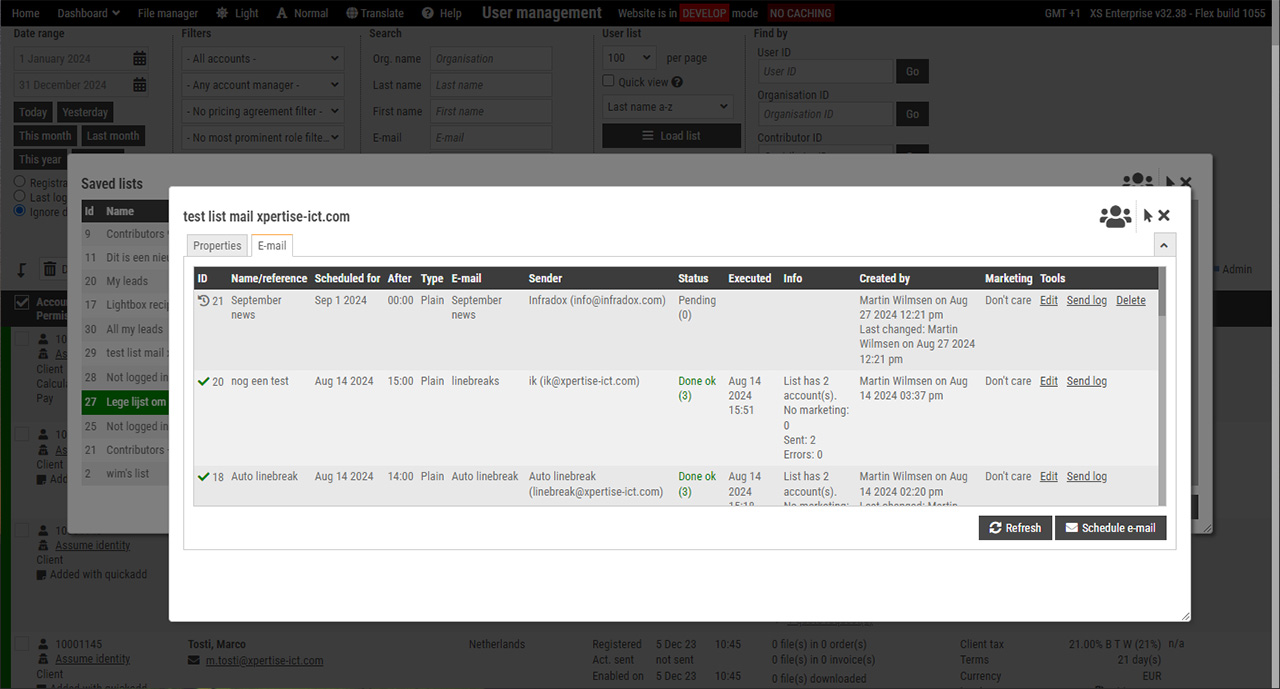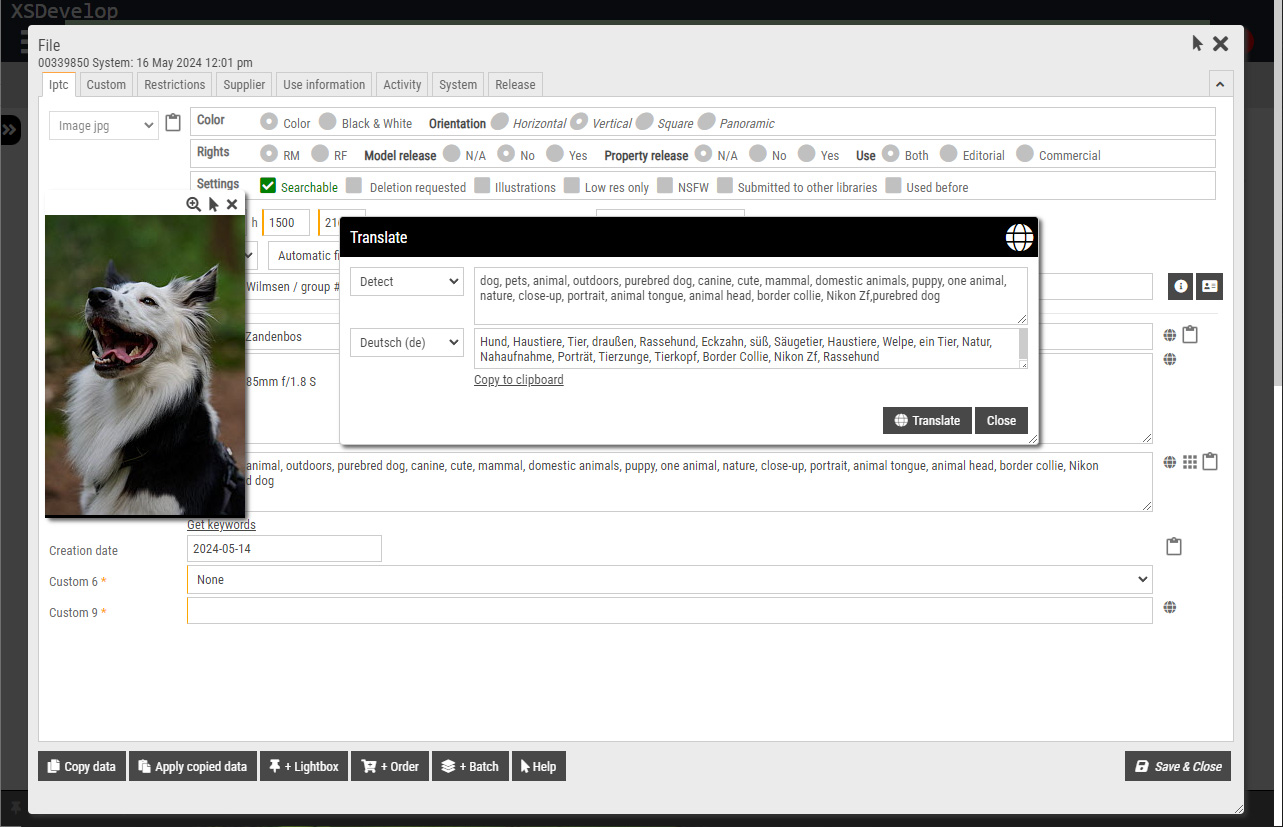The Infradox Partner API allows other websites or software to set up a live connection with your content database. This lets affiliate agencies search your database and then display the results on their own website. The API can also be configured to let your partners download and sell your master files. This article answers the most frequently asked questions with regards to this subject.
1) What is the Infradox Partner API?
API is short for Application Programmers Interface. The Infradox Partner API allows other parties to set up live connections with your database. One of the advantages of letting your partners use our API is that you don’t have to distribute your high res files, and that you always have detailed information about how your data and files are used. The system logs searches, downloads and so on. You can also control which files can be accessed through the API by use of our built-in filtering and restriction mechanisms.
2) There’s a third party that wants to set up a live connection with my database, what is required?
First download the Infradox Partner API documentation (below) and send it to your 3rd party. Once they have confirmed that they can work with the API we can configure the API on your server. You’ll need a unique access key for every party that wants to connect to your API. This key is linked to specific settings, e.g. which files can be accessed, what is the 3rd party allowed to do with the API and so on.
3) What are the costs of an API licence / access key?
A single API licence (or access key) is 455 Euro per annum. This includes support, bandwidth and version updates.
4) Is it possible to have more than one 3rd party use the API?
It is, but you will need a separate licence (access key) for each 3rd party.
5) My 3rd party wants functions that are not supported by the Infradox Partner API
The API is generic software. Changes will affect all parties that are using the API which is why we will not make changes if only one party requests such changes. Feel free to submit your change requests and if we find your request useful we will add it to the next version of the API.
6) I have an in-house application and I want to access the metadata on the web server. Can I use the API for that too?
Yes, that’s possible. The Infradox Partner API is for accessing the content in your database only. If you want to access back office related information you’ll need the Backoffice API or you can ask us to setup automated data exports (of e.g. new users, orders and so on).
7) Will the API affect the performance of my website
In our experience the API will not cause problems. However, if you have many 3rd parties using the API to access your database, it may affect performance. In that case we can set up an additional website to separate the traffic for your website from that of the API. The API is in fact very fast. We have found that occasional performance problems were often caused by how the API is used by other parties. If the example of use, and the recommendations in the documentation are followed – the API is fast. 3rd parties can create a ticket if they experience problems. Please ask them to be as specific as possible.
9) My 3rd party does not want to setup a live connection for searching, they just want access to the high res files.
This is possible. We can send an initial data export of your current database and you can set up Syndication in Back office to automatically create XML files with data regarding changes, deletes and new files. Your 3rd party can import the metadata into their own database and then they can use the Infradox Partner API to retrieve a high res file when needed. You will still need a licence / access key for this kind of use.
10) Someone downloaded a file by use of the API that they weren’t allowed to have
a) The API applies filters (specified by you) to limit what can be found with the search command. The metadata can however be accessed by use of other commands even if files are not part of the results returned by the search engine. The metadata includes information about restrictions and availability and the 3rd party is responsible for taking that information into account.
b) If you have the territorial restrictions module, please make sure that you configured the territorial restrictions correctly. Also make sure that the file is linked to the correct supplier. If not, the restrictions may have defaulted to World Wide.
c) If you use a specific code to either include or exclude certain files from API access, then please check the metadata to make sure that the specific code actually exists in the metadata of the file that was downloaded. Also make sure that that code was not added after the file was downloaded.
11) How do I add new API licences
The Infradox API is linked to a user account. You can create a user account in Back office > User management, and then you can convert it to an API account. Licences are automatically enabled for one year. When the licence gets near its end date, you’ll receive a notification. Renewal is not automatic. For more information about this subject, read the article Adding and configuring API licences.
12) How can I see which API licences I have
API licences are linked to user accounts and the User management overview lets you filter user types. You can select “API accounts” at the top of the page to list only such accounts.
13) How do I know that 3rd parties are searching my website with the Partner API
If your website is on version 31.1 or later, you can go to Website logs in your Dashboard, then click on the tab API’s for an overview of API connections. Note that your own website also uses the Partner API to search and to retrieve metadata. The “Source” column shows your own website as “Your website” and connections by others (e.g. your affiliate agencies) as “3rd party”.
14) Can we transfer an existing licence to another user
This is not possible. If an affiliate agent has used a licence for less than 6 months, then we can refund the remaining months.
15) How do I know if a file is downloaded by use of the API
API licences are linked to user accounts in Back office. If the API is used to download a master file, you’ll see an order linked to the API user account. You can also receive notifications by e-mail.