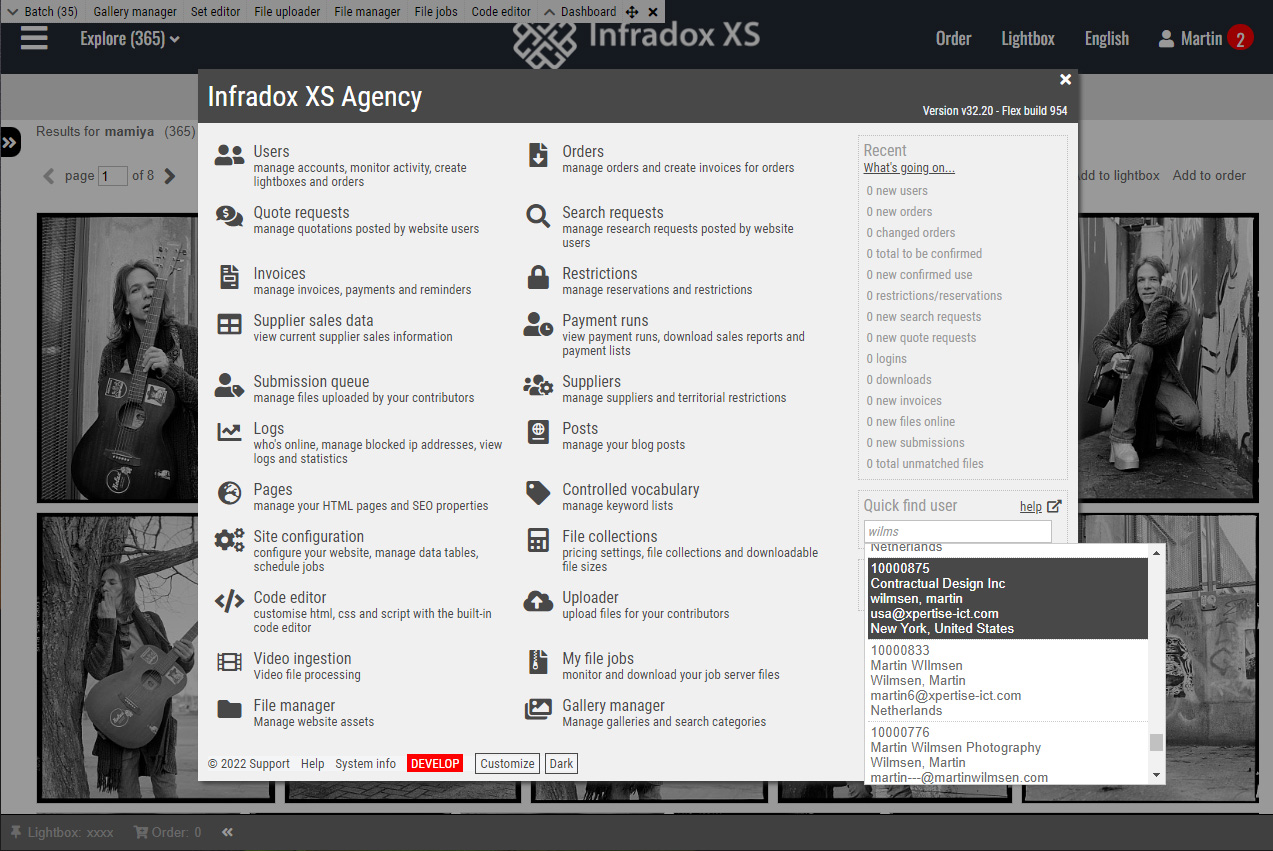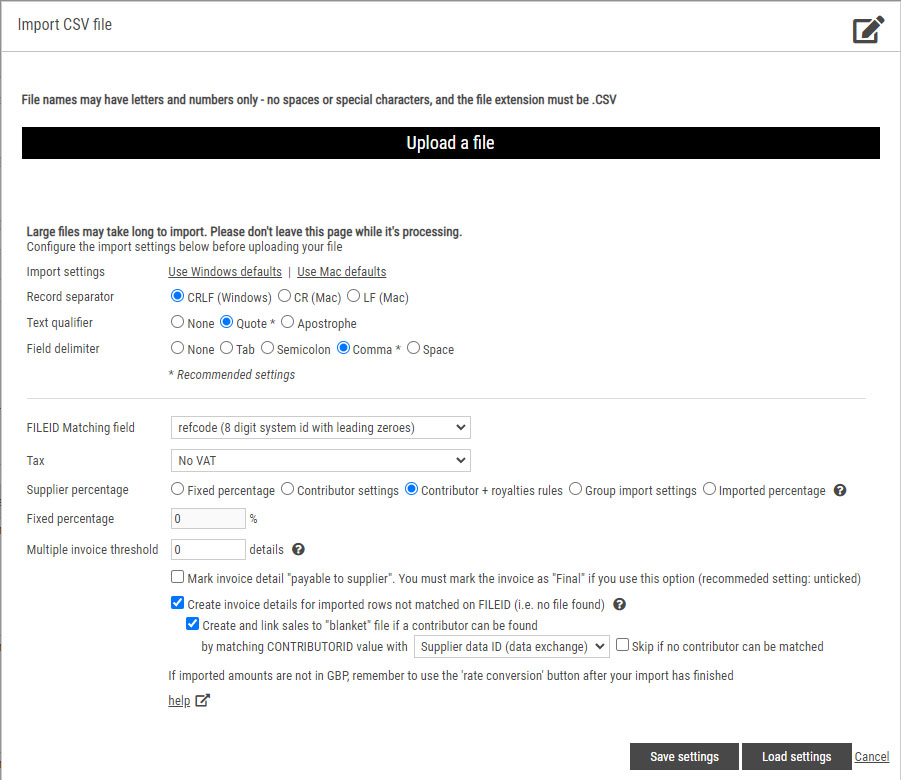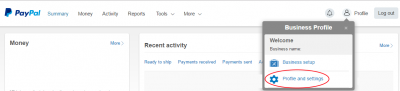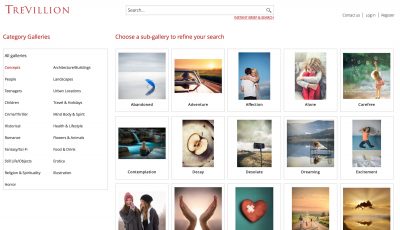In the Infradox Knowledge base you’ll find many tutorials and informative articles for website managers, staff members and developers. You can also have a look at our FAQ.
The administrator dashboard
This article describes the administrator’s dashboard, toolbar – how to customise and how to use the quick find function
Payment runs / Sales reports
This article describes how to create payment runs or royalties reports.
Contributor registration
Infradox XS websites can be configured to support contributor registration.
Working with the Infradox script library
Infradox XS uses a Javascript library. The library’s functions are configured with Back office settings. Many functions look for HTML elements by id’s
Changing from http to https
Using the secure HTTPS protocol/SSL is straightforward as most settings and url’s are automatically adjusted based on the host header. But there are
Displaying rights, releases and restrictions
You can configure which information regarding rights, releases and other information you want to display, and where you want it to appear. And
HTML to display for No Search results
By default, the search page displays a message if a user’s search didn’t return any results. You can change this by enabling the
Staff member help
Useful information for XS admins/staff members
Photo contest configuration
With the Infradox XS Contest module you can create a website for one or more photo contests. This article describes the configuration steps
Gallery list function for custom templates
The Gallerylist function lets you to retrieve galleries for your custom pages. Infradox XS creates a variety of files in different sizes that
Added to cart dialog
When a user adds a file to the cart, a message will appear to show the file was added. With the cart panel
Verifying your domain for Google/Gmail for domains
This article explains how you can configure your domain for Google for domains.
Importing invoice details and agency sales data
This article explains how you can import invoice details from CSV files (Comma Separated Values). This function is also used to import sales
Configuring multiple RF licences
The price of RF image files is by default determined by the size of the file that a user wants to buy. In
Thumbnail hover text macro
You can configure which fields you want to use for the text to display with your thumbnails on search results, galleries, lightboxes and
Configuring PayPal
Online payments with PayPal are part of every version of Infradox XS. This article describes how you can create and configure a PayPal
How to add and configure API licences
The Infradox Partner API can be used to let affiliate agencies set up a live connection with your website. For information about the
Building search categories with the gallery manager
The gallery manager can be used to build hierarchical categories to help your users find images. The categories are then used to execute predefined
How to disable right-clicking and dragging of images
You can both disable right-clicking and dragging of images on your client facing pages. Right-clicking can be configured with a Back office setting.
The gallery features page
The feature page is a special representation of galleries that have been configured as features in the gallery manager. The page is used to