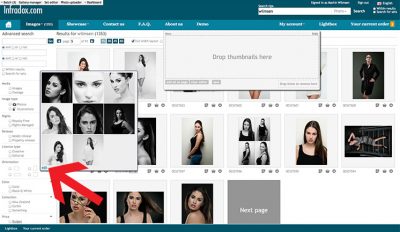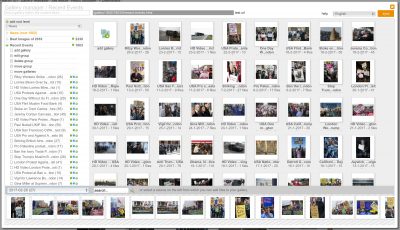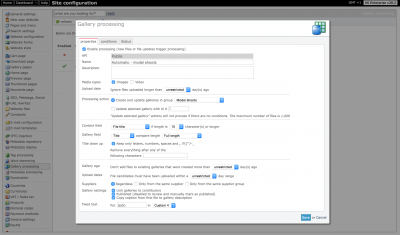In the Infradox Knowledge base you’ll find many tutorials and informative articles for website managers, staff members and developers. You can also have a look at our FAQ.
Contributor profile pages
To increase user engagement you can offer your contributors their own profile pages and a number of related functions.
Gallery Set editor
In addition to managing galleries with the Gallery manager, you can use the Set editor to create, change or remove galleries – while
Gallery management
The Gallery function is one of the most powerful features of XS. Galleries are an essential part of most photo library websites and galleries
Configuring Gmail for Infradox XS (deprecated)
Important: this page is no longer relevant because of changes by Google. Please read Configure Google Workspace for website mail relay instead. To
Infradox first time configuration
Last updated November 2023 New Infradox clients At the bottom of this page you'll find a list of questions that Xpertise staff may
E-mail configuration and templates
Infradox XS websites use your existing mail server to send website mail. Page last updated on 5 December 2025.
Localisation
XS websites can use several user interface languages. The process of translating your websites to other languages is called Localisation.
Creating any kind of custom dialog
This article describes how you can create a modal dialog for any purpose. For example, a dialog with predefined search queries, a dialog
Infradox XS customisation
Infradox XS websites can be customised with back office settings and tools. Further-going customisation can be achieved with CSS, Javascript/JQuery and the built-in
Custom pagination bars for thumbnail pages
This article describes how you can customise the pagination bars that appear at the top and/or the bottom of the thumbnail pages
Using custom CSS
The standard CSS is customised with built-in tools such as the Color scheme editor and a number of other functions. If you are
File use confirmation
Many photo libraries allow selected clients to download files either immediately or after download approval by an administrator.
File restrictions and reservations
The Infradox system supports all common standard types of file restrictions.
Configuring restrictions on supplier files
XS offers several ways of restricting files. For example, you can make files available only in - or not available in - selected
Linking files to suppliers
All the files – i.e. photos, videos and other files that you make available for delivery to your clients – in your XS
Configuring the Quote request function
Quote requests that are posted on the client facing website are stored in the database. You can keep track of the status of
Gallery processing
Gallery processing lets you set up rules to automatically create and/or update galleries. Galleries are files that are permanently grouped together. Within XS,
Using Javascript in your pages
You can add your own Javascript code, which will be executed after the default XS script has executed upon page load.
Creating a custom search dialog
This article describes how you can create a search dialog. This requires you to add script, CSS and the HTML for the dialog.
Custom Gallery root page
This article describes how you can create a custom version of the gallery root page.